In our digital world, user experience metrics are essential to understanding how customers interact with your business. Data points provide valuable insights into customer behavior, preferences, and trends, allowing you to make informed decisions about your products and services.
By identifying and tracking key UX metrics, you can optimize your user experience and stay ahead of the competition. This article covers the most important UX metrics, how to measure them, and actions you can take to improve the user experience.
What Is UX?
User experience (UX) is the way a person feels when interacting with a system. It encompasses all aspects of their interaction with a product or service, including the design, usability, and emotional response.

The goal of UX is to create a product or service that is not only usable and enjoyable, but also provides a satisfying and meaningful experience for users. Globally, 32% of users say they ditch a brand they love after a single bad experience. It’s a situation you need to avoid, and we can help.
7 Most Important UX Metrics
- Time on Site / Page
- Bounce Rate
- Pages / Session
- Conversion Rate
- Return Visitor Rate
- Click-Through-Rate (CTR)
- Shopping Cart Abandonment Rate
1. Time on Site / Page
This measures how long users tend to spend on a web page. Time on the page is an excellent indicator of how engaging and effective your content is. In this case, the longer you keep visitors to your page, the better.
Longer time also suggests that you’re attracting quality visitors who value your information. On the other hand, a shorter time indicates less interest. You can improve the time spent on your site with any of these techniques:
Clean Design
An average user spends less than a second on your site before deciding to stay or leave. This gives you a very short window to convince them to keep using the website. You can start doing that by cleaning up your website.
First, look at the above-the-fold area of your website in mobile and desktop view. Your most relevant content should be at the top. This allows users to see the useful part of your page and immediately get value when they visit the website.
Improve Readability
You can increase your font size to make it easier to read. However, it should be small enough to avoid unnecessary scrolling.
Additionally, break your articles into multiple sections, headings, paragraphs and bulleted lists.
White space is usually good for UX.
Images & Video

Images and video are the most engaging forms of content. Your users are bound to enjoy looking at pictures rather than reading text. Considering this, you can add full screen background images to your landing page.
Find high-quality images and videos on sites like:
These sites have thousands of images, videos, vector graphics, and illustrations for your website.
Internal Linking
You need to ensure each article or page on your site has many internal links. This is because users will only necessarily visit other web pages if they are linked. By adding internal links, you can decrease your bounce rate.
When using project management software for tracking internal links, it is important to create a list of pages that need to be linked and the location of the target page. This will make it easier to keep track of which pages need to be linked and to ensure that the links are pointing to the correct page.
Additionally, internal linking is good for your site’s SEO. This removes the need to pay for an external plugin or other marketing tools. That said, you need to ensure you’re linking to relevant articles and pages from your website.
2. Bounce Rate
Your bounce rate is the percentage of people who visit your website and leave almost immediately. They do this without clicking on anything in particular. You should always keep in mind that the bounce rate is different from the exit rate.
The bounce rate only measures “one and done” visits. It’s the type of interaction that comes from users who arrive and leave your website without navigating away from a single page.
On the other hand, exit rates operate differently. They focus on the percentage of people who leave your website from a certain page (however, there might be other pages they’ve visited).
Generally, high bounce rates mean the page needs to be more relevant to site visitors. But you don’t need to take drastic measures like deleting the entire page. Here are some steps to reduce your bounce rate:
Be Mobile Friendly
Mobile users make up about half of the global web traffic. This makes it a necessity for you to provide an engaging and mobile-friendly experience.
Once again, you can rely on video content. It can be used to explain complex topics in a shorter form than using text. You can focus on the key points of the content and direct the reader to another source for more information.
Check Different Sources
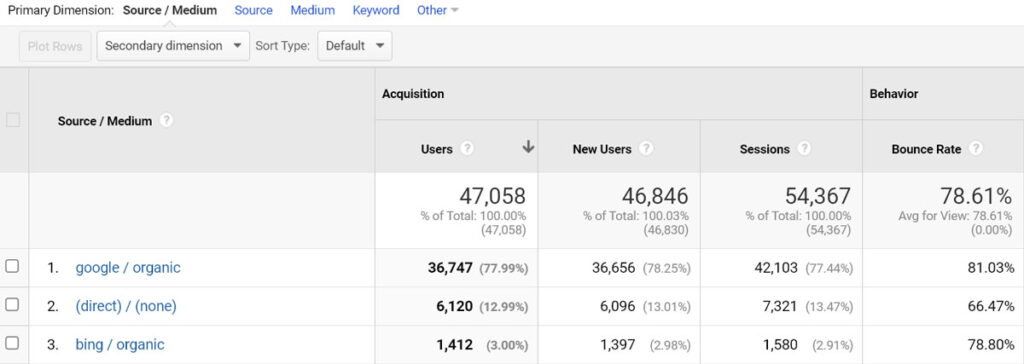
In some cases, the traffic source has an effect on the bounce rate. The Source / Medium report in Google Analytics lets you see the bounce rate for each source of traffic.
Avoid Disruptions
Things like full-screen pop-ups can make your website uninviting. You need to eliminate these elements that aren’t necessary to the user’s search.
Keyword Rankings
It would be best if you made sure the keywords you choose match the content on your website. For example, a user could be searching for “marketing automation software solutions”. This means the person is looking for software to help turn leads into customers.
But if someone is using the query, “what is marketing automation?” they aren’t yet at the stage for needing the actual product. So, you need to examine the keywords your page is ranking for to be sure they align with the content.
3. Pages / Session
This metric tracks the number of pages your user visited during each session. While your average session duration might be high, how are visitors using this time? Do they stick to three pages or explore further?
Having more pages loaded in each session is a good thing. This is because it shows that visitors are interested in exploring your content. It also tells you which users are most likely to convert from leads to customers.
On the other hand, lower Pages per Session is sometimes a good thing. For example, blogs with long articles are bound to see fewer pages loaded per session. In this case, you’d be better off considering the session duration and time on the page. Here are some ways you can increase your pages per session:
Improve Navigation
You can improve website navigation by using sidebars, grouping related content and hyperlinks in the body of your content. Additionally, you can choose 3-5 pages you want users to see when they visit your site. This could be a booking page or a company vision statement. You need to make sure they’re visible on the site and not just in the main menu.
Related Posts
This is done automatically if you’re using a WordPress website. If this isn’t the case, you can manually add posts that are related to the one the reader is currently reading. This helps you draw attention to relevant previous posts and make the user check out more pages.
Eye-Catching Headlines 😲
Include beautiful graphics in your posts, along with catchy headlines. When a user clicks on these, they’ll be directed to another blog post on your site. This saves your users the time of navigating your menu to discover relevant content.
4. Conversion Rate
This is the percentage of visitors on your site who complete a specific goal out of the total number of visitors. If the rate is high, it shows that your marketing campaign has paid off. It also means that users want what you’re offering, and they can easily get it. These are some ways to increase your conversion rate:
Shorter Forms
You will get a few conversions if there’s friction in your process. For instance, visitors would be hesitant to fill out a form that’s too long.
By shortening forms, you’ll build more trust with your audience. It will also take less time to complete, so users don’t get tired of your platform.
Live Chat
When a website visitor doesn’t convert, they might have questions or concerns about your service. You should consider adding live chat to avoid losing customers. With this feature, your sales and customer service reps can resolve the concerns of your prospects.
Multivariate A/B testing
Sometimes, it might be impossible to know what works and what doesn’t. That’s where A/B testing comes in. See what colors, copy, headlines, and CTAs work for your audience.
You also need to get creative with your experiments. For instance, you can try testing an entirely new type of CTA or completely changing your copy format.
Abandoned Cart Emails
Have you visited a site and added items to your cart but decided not to check them out? You can believe the same thing is happening on your site. These are potential customers, so you shouldn’t forget about them. If someone abandons their cart, they should get an abandoned cart email.
This email campaign will remind them about the products and send a follow-up. You can also include a discount or offer to encourage them to complete their purchase.
5. Return Visitor Rate
This measures the number of users who have visited your website in the last two years with the same device. Returning visitors add 65% more items to their cart than first-time visitors.
The conversion rate of returning visitors is also higher than new visitors. Here are effective ways to get visitors back to your site.
Email Newsletters
Emails are a great way of connecting with your audience. By starting a newsletter, you can engage with users and remind them about your brand. This also lets you promote to boost sales.
Push Notifications
Push notifications are messages that appear on your users’ mobiles and desktops. You can ask them to give you permission to send them messages through push notifications. Then, when they click on the message, they’ll be redirected to your website.
Publish New Content
You can always bring users back to your site by publishing amazing content. Once visitors like your content, they’re bound to come back for more. As a result, your return visitor rate will steadily rise.
Loyalty Programs
By offering exclusive deals and rewards to loyal users, visitors have a reason to keep coming back. Loyalty programs are also an awesome way to appreciate your visitors. You get a chance to thank them for their continued support and show them how valuable they are to your business.
6. Click-Through-Rate (CTR)
Click-through-rate is an important metric used to measure the effectiveness of website user experience. Determine your CTR as the number of clicks divided by the number of impressions or visits to a website. It is used to measure how successful a website is in engaging users and encouraging them to take a desired action.
High CTRs are seen as a sign of effective website UX and indicates that users are easily finding what they are looking for and progressing through the website. Websites with low CTRs, however, may indicate that the website is not user-friendly, has poor navigation, or the content is not relevant.
This is the percentage of individuals visiting a web page who view and click on a specific advertisement that appears on that page. It’s a metric that measures how successful an ad has been in getting users’ attention. The higher the CTR, the more effective the ad has gained interest. You can use any of the following methods to boost your click-through rate:
Keyword Targets
There are four different types of keywords to choose from when trying to increase your CTR:
- Commercial: These are typed in by users who have the intent to purchase
- Branded: These are words that relate to competitor or partner brands
- Local: These words tend to have high CTRs because local searches have high commercial intent
- Informational: Users are searching for facts, definitions, and knowledge about a topic
Call to Action (CTA)
CTAs typically take the form of buttons, links, or text that prompt the user to take an action. They should be placed in prominent locations on the website, such as at the top or bottom of a page or in the main navigation. CTAs should be designed to be highly visible and should use language that encourages the user to take the action.
Offers in Headlines
Instead of just putting promos and discounts in your description, put them in your headlines. This is the first thing the user sees and has the highest chance of getting their attention.
7. Shopping Cart Abandonment Rate
This measures the number of people who added items to their cart, but didn’t purchase. The estimated average for cart abandonment is 69%.
To track abandoned carts we recommend Google Analytics. Once you start tracking, you can reduce your cart abandonment rate with these techniques:
Guest Checkout
Although it’d be great if every customer became repeat business, we need to recognize that some won’t want to remember log-in info or are just in a hurry to check out.
Allow shoppers to bypass account creation if they want to. This eases checkout by removing additional steps.
Shipping Costs
Customers don’t like to be surprised with unexpected fees. It can quickly change the feeling of getting a deal to being duped.
To avoid this, make sure that you clearly display any applicable delivery fees or extra costs before the customer gets to the checkout page. This will give them a chance to factor in the fees and avoid surprises.
Simple Return Policy
A simple and straightforward return policy can be incredibly helpful in reducing shopping cart abandonment.
Provide customers with clear instructions and include the time frame for returns, the payment method, and any restocking or shipping fees that may be associated with the return. Additionally, a return policy should be easy to find on the website, as it is often the first thing customers look for before making a purchase.
Optimize Checkout Process
Streamlining the checkout experience can make it easier for customers to complete their purchases and encourages them to come back. Here are a few tips for optimizing the checkout process:
- Reduce the number of steps
- Provide a progress bar or step indicator
- Show items in the cart and make it easy to modify or remove items
- Let customers save their info for a faster checkout experience
- Include multiple payment options
Final Thoughts on UX Metrics
Improving your user experience is the foundation for growing your business online. We’ve covered the best metrics to know if you’re on the right track and how to improve them.
If you need professional help improving UX, check out our partner VNE Marketing. They use all the latest tools and their team has decades of design and marketing experience.
