Grasshopper and Google Voice are extremely popular virtual phone solutions for small businesses. This guide will help you decide which one is the best fit for your business — whether you’re just starting out and looking for your first phone or looking to replace an outdated system.
Grasshopper vs Google Voice Overview
Both services will work if you’re looking to separate their business and personal calls or replace a physical phone system. Each has its pros and cons, and it’s important to consider your use case and expectations when looking into a new phone solution.
Grasshopper Business Phone
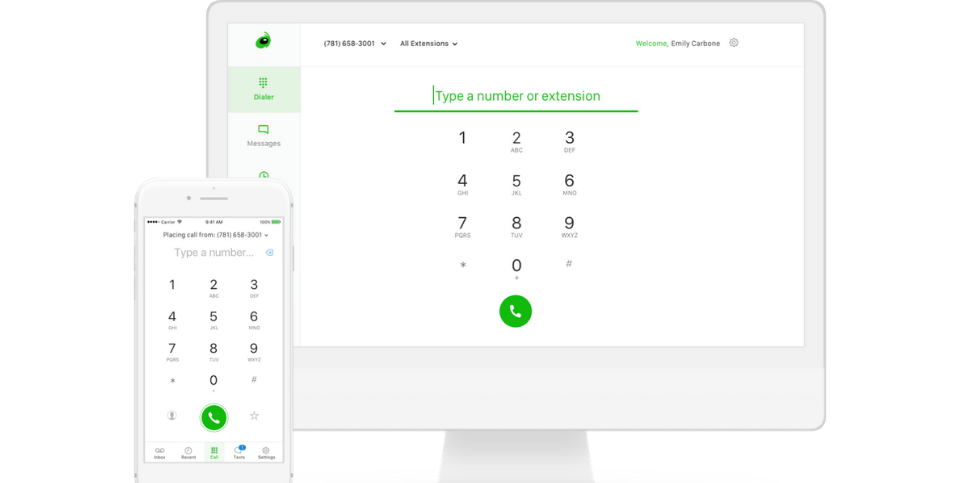
Grasshopper is a virtual phone system that streamlines customer-facing communication. It is ideal for presenting a professional business appearance while on the go. Grasshopper provides unlimited calling within the US and Canada through their softphone.
What’s great about Grasshopper is that it works seamlessly across tablets, smartphones, and your desktop computer. You’ll have a familiar user experience on each device, resulting in less training to get up to speed and more confidence using it on a daily basis.
Google Voice for Business
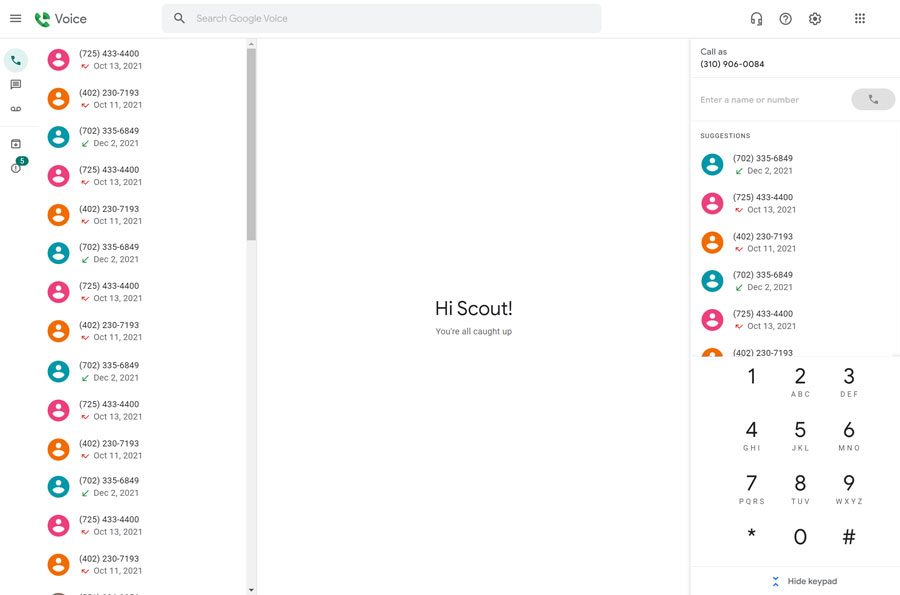
Google Voice’s cloud-based calling app is ideal for business and personal calling. They also provide unlimited calls and texts on desktop and mobile devices. Since it’s a Google product, you know you’re getting a reliable service that integrates with your Google Workspace.
While Google Voice can work for companies of any size, its setbacks are the limited feature set. This makes Google Voice more ideal for very small businesses and those just getting started.
Call Experience
Google Voice Call Experience
Google Voice is straightforward to use and a simple first step into cloud-based dialing. The call features within the app are a great addition to your smartphone experience.
Call Transfers
Google Voice doesn’t allow you to place a call on hold, which makes call transfers impossible. Callers have to dial whoever they’re looking to reach in your organization.
Extensions
You’re also not going to find extensions with Google Voice. While you can add users to your Google workspace account and provide their own voice accounts for use, each user would have to have their own numbers in order to use Google Voice.
Number Porting
Google Voice allows number porting and it is a great way to keep a longstanding business phone number in use. Google has a quick guide for setting this up and as you can see, the steps are straightforward.
Toll-free Numbers
Google Voice does not offer toll-free or vanity numbers. You can only use local numbers.
Scalability
This is Google Voice’s main issue. Without extensions, a call holding feature, and a lack of transfer options, Voice is best for smaller offices or businesses.
Grasshopper Call Experience
Grasshopper provides a more robust calling experience. It’s purpose-built for small business and it shows with the inclusion of call holding, call transfer, caller ID, and simultaneous calling to prevent customers from receiving a busy signal as they are dialing in.
Call Transfers
Grasshopper provides two types of call transfers. A blind transfer and a supervised transfer.
Blind transfers are the equivalent to automatic call transfers and are a way of sending customers to the right extension without speaking to whoever is receiving the call.
Supervised transfers allow the person who received the call to speak with whom the call will be transferred. This allows them to be briefed on the customer situation.
Extensions
Grasshopper provides support for extensions. The number of extensions you can use is determined by the pricing tier you subscribe to and ranges from three to unlimited extensions.
Number Porting
Grasshopper also provides support for number porting, and the setup is straightforward.
Toll-free Numbers
With access to toll-free and vanity numbers in addition to local numbers, users can have up to five numbers and unlimited extensions. The vanity numbers can be local or toll-free and may include up to seven numbers. Toll-free numbers are helpful for companies looking for a more national presence.
Scalability
Grasshopper shines in this category. With the additional business-specific features, Grasshopper scales well for uses cases beyond those starting out. And vanity numbers help further differentiate your business from personal phone use.
Call Experience Verdict
Grasshopper is a clear winner. While Google Voice has features, its limited call transfer functionality and lack of toll-free numbers reduce scalability. This could be an issue down the road as you expand your business.
Texting & Messaging Experience
SMS and MMS messaging are becoming more prominent in the business world. Using a phone system that helps streamline this process goes a long way as you adapt and meet your customers in the formats they use most for communication.
Google Voice Texting Experience
With unlimited messaging within the US over desktop and mobile devices, you’re set for sending messages as often as you need. Messages may be sent over wi-fi or through your cell data plan.
One of the best features of texting using Google Voice is that it will filter out suspicious numbers and filter them into spam folders, so you’re not bombarded with sales and other annoying texts.
Pictures may be sent through Google Voice texts, but videos are sent as a link your recipient will have to click to view.
SMS group messages are limited to eight participants, as Google has stated their messaging feature is intended for direct messages.
Grasshopper Messaging Experience
SMS messaging may be accessed through desktop, phone, and tablet apps.
Grasshopper provides functionality to send unlimited text, photo, and video SMS messages. Videos aren’t provided as links either and group texting is straightforward with no functional participant limit.
One of the handier features offered by Grasshopper is the “Instant Response” function.
While it doesn’t work for current customers, new customers who text in will receive an automated message that’s customizable and confirms receipt of their message. This is helpful if your reps are busy or no one is available for response.
Texting & Messaging Verdict
Grasshopper is the winner here. With MMS support and the instant response feature, texting your clients and customers is more straightforward with Grasshopper.
Voicemail Features
Often overlooked when shopping for new phone systems, there are several voicemail features that are helpful for streamlining your user experience.
Google Voice Voicemail Features
Google Voice provides comprehensive options for voicemail. If you integrate with Google Calendar, Google Voice will automatically send calls to voicemail if you’re in a scheduled meeting or on a call. The inbox is also automatically activated with the Do Not Disturb feature turned on or after hours.
Another great feature within voicemail is the ability to record up to ten voice greetings. With this flexibility, you can account for any business situation that comes up.
Automatic transcription further enhances your experience as you don’t have to sit and wait to listen to the recording. Transcriptions are forwardable and available on mobile and desktop devices.
Grasshopper Voicemail Features
With a separate voice mailbox per extension, you’ll have a little more flexibility with Grasshopper.
Grasshopper also offers transcription and MP3 versions of your messages that may be forwarded to up to 15 email addresses. There’s a limit of one voicemail greeting within Grasshopper, so users may have to rerecord if they’re out of town or out of the office.
Voicemail Features Verdict
This one is tough, but Google Voice edges away and wins this round. With multiple voicemail greetings and great integration with Google Calendar, Voice provides a robust experience.
Virtual Fax
There’s no use in dividing this section — Google Voice does not offer a virtual fax option.
Grasshopper doesn’t have the functionality to send, but allows you to receive faxes.
While it’s not a high-volume solution, Grasshopper provides enough usefulness to small businesses that need to receive the occasional fax.
Reporting & Analytics
Whether you’re looking for specifics on how many dials your salespeople are making or how long your customer service team has been on the phone, call analytics are an important piece of the puzzle.
Google Voice Reporting & Analytics
Without an Enterprise G Suite account or the Premier Google Voice plan, you won’t have access to audit logs for Google Voice.
There are basic reporting metrics available for Standard users that cover the length of the call, time and date, inbound or outbound calls per phone number.
Grasshopper Reporting & Analytics
With a more robust reporting functionality, users have access to usage, detail, and activity reports.
Usage reports show metrics, such as average call length and total call minutes. Detail reports provide a deeper dive into whether the calls were connected, placed on hold, or routed to another number.
The Activity report provides more on hangups and miscellaneous information related to the call.
Reporting & Analytics Verdict
Grasshopper wins by offering a deeper dive on call data, reporting, and analysis.
Plans & Pricing
Google Voice Plans & Pricing
| Plan | Users | Features | Pricing (per user, per month) |
|---|---|---|---|
| Starter | Up to 10 | Unlimited calls and texts | $10 |
| Standard | Unlimited | Auto-attendant, ring groups, desk phone support | $20 |
| Premier | Unlimited | Advanced reporting, data regions | $30 |
Google Voice offers unlimited calling and SMS, voicemail transcription, and call forwarding with each plan.
Grasshopper Plans & Pricing
Grasshopper offers Vanity, local and toll-free numbers, business SMS texting, virtual fax, call forwarding, transfers, voicemail transcription, custom greetings, call analytics and instant call response with each of their plans.
| Grasshopper Plan | External Phone Numbers | Internal Extensions | Pricing (per account per month) |
|---|---|---|---|
| Solo | 1 | 3 | $31 |
| Partner | 3 | 6 | $51 |
| Small Business | 5 | Unlimited | $89 |
Grasshopper Add-Ons
Ruby Receptionist
Ruby Receptionist lets you add a live, US-based receptionist to your phone system. A Ruby receptionist answers calls to your Grasshopper number when you don’t.
Ruby lets you customize a greeting that your receptionist will deliver to callers. You can decide on a personalized greeting that your receptionist will deliver.
If you don’t want Ruby answering during certain periods of time, you can turn Ruby on and off with the Grasshopper app.
Getting a virtual, live receptionist can improve customer service, make your business look more professional, and give you the peace of mind that you aren’t going to miss any important calls.
| Ruby Plan | Receptionist Minutes | Price |
|---|---|---|
| Starter | 50 | $199 |
| Grow | 100 | $299 |
| Elevate | 200 | $569 |
Ruby has shown to increase sales inquiries by an average of 20%.
Call Blasting
Call blasting is available for Grasshopper users that have more than one call forwarding number on an extension. When a customer calls, call blasting will ring each line simultaneously.
Call Blasting reduces customer wait times by getting callers connected with support more quickly. Call blasting supports ringing up to fifteen lines and costs an additional $10 per month.
Voice Studio
Voice Studio is a service by Grasshopper, where you can have your custom greetings recorded by a professional, experienced voice actor. This makes your customer experience sound much more professional.
Voice Studio costs $75 per order, but you can add multiple scripts to a single order. Each order can include one main greeting, transfer messages, voicemail greetings, and recorded names for each extension. It takes about a week to have your greetings recorded and uploaded to your Grasshopper dashboard.
International Calling
Grasshopper users can set up international calling to stay more connected.
Pricing depends on each country.
Top Alternatives
Google Voice and Grasshopper aren’t alone in the world of business phone systems. These are the top alternatives to consider.

A strong competitor, Nextiva has been in the industry for years and offers a robust feature set that includes, SMS texting, unlimited U.S. calling, toll-free numbers, incoming call controls, voicemail transcription, and call analytics.
It’s important to note that Nextiva is considered a more complete unified communication solution than Grasshopper, and for that reason, the price of $19.95 per user is justifiable.

Provided by GoDaddy, this alternative also has a strong offering but is simple and not as robust as Nextiva or Grasshopper. SmartLine provides a local number, customizable voicemail, and business hour setup.
With unlimited calling and texting, you won’t have to worry about overages either. These features come bundled in their local SmartLine Number package with a cost of $9.99. Or $19.99 a month, you can use a toll-free number as needed.

Another heavy hitter, Dialpad offers features for every business size. With unlimited U.S. calling, toll-free numbers, SMS texting, call controls, an auto-attendant, transcription, virtual fax, customized greeting, and call analytics, Dialpad has it all and scales well. The cost for Dialpad starts at $15 per user, per month.
Our Choice: Grasshopper
Google Voice, The Runner Up
If you’re starting a business today and looking for a solution that’s very simple and affordable, Google Voice might be a better option.
It’s a good platform for freelancers or those getting started and aren’t ready to commit to a more feature-rich solution. Google Voice isn’t tailored toward specific industries, but rather, is a supplement for your smartphone and personal number.
Why Grasshopper?
If you’re looking for a virtual phone system that will provide an excellent customer experience, Grasshopper can do it.
As a more robust solution, there are many more business-specific use cases for Grasshopper than Google Voice. The automated greetings are great for businesses that have multiple departments or teams that would like to take incoming calls through a main number (toll-free or not).
The ability to hold and transfer calls also makes it great for organizations where escalations are common or multiple departments play a role in completing a customer order. Grasshopper’s usefulness spans into scalability as well as it grows with your business as needed.
