Grasshopper and RingCentral are two of the hottest cloud-based business phone systems. Although they have many similarities, each has a very different target audience.
This Grasshopper vs RingCentral guide covers their best features, downsides, and pricing — and will help you decide which is the best solution for your business.
Cloud-Based Phone System 101
A cloud-based phone system allows you to make calls over the internet. Cloud-based phones are synonymous with VoIP, or Voice over Internet Protocol. VoIP works on practically any internet connected device, from smartphones to laptops (toaster? probably not). Considering that high-speed internet is available to 93.5% of all people in the US, chances are that a cloud-based phone system will work as a solution for your business.
Grasshopper vs RingCentral Common Features
RingCentral and Grasshopper both provide a PBX (Private Branch Exchange) which is synonymous with business phone service. The PBX allows employees to communicate internally using extensions, and externally with customers and vendors on shared phone numbers.
Business Phone Number and Extensions
Not only does a business phone number look more professional, but you need a business phone number to take a phone deduction expense on your business taxes. Both Grasshopper and RingCentral will provide you with a business phone number and extensions.
Robust Mobile and Desktop Apps
Unlike traditional VoIP service, Grasshopper and RingCentral are designed to work without desk phones — so it’s obvious mobile and desktop apps are available for both services. The apps allow you to communicate without a desk phone and are available on iOS and Android.
Business Texting
Users of both services offer unlimited SMS messages between employees and customers. Business texting can help boost your customer service rating by giving your customers another way to get in touch with support.
VoIP & Wi-Fi Calling
Grasshopper and RingCentral are VoIP providers, but they both offer Wi-Fi calling as well. The distinction between VoIP and Wi-Fi calling is that the latter connects your voice to your mobile carrier’s network using the internet. But WiFi calls won’t count against your cell phone plan.
Voicemail
Users on Grasshopper and RingCentral can set personalized voicemails, just as they can with a traditional phone system. And voicemail transcription is free on both services, so you can read messages without having to listen to them.
Call Forwarding
Both Grasshopper and RingCentral offer call forwarding, which routes business calls to your personal phone, or from any business number to the respective personal number. This ensures calls aren’t missed when you are out of the office. You can also set call forwarding to only apply during your business hours.
Grasshopper Overview
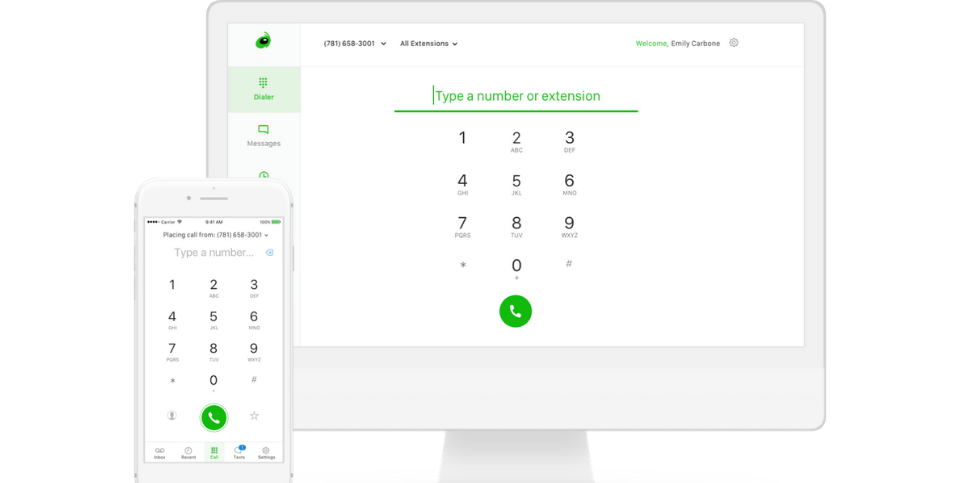
Grasshopper offers similar reliable calling capabilities to RingCentral, but with fewer features and integrations. Set up couldn’t be easier and its app is very user friendly. It’s an excellent option for small businesses, but it might not be comprehensive enough for medium and large businesses.
Grasshopper offers a seven-day free trial – no credit card necessary. Try before you buy to make sure that it will work for you.
Grasshopper Notable features
Toll-Free Numbers and Extensions
With grasshopper, you can get either a toll-free number or a local number. A toll-free number can help your business identify as a larger entity, so it’s a great option if you’re operating nationwide. Better yet, a toll-free number doesn’t cost extra with Grasshopper. You can also add extensions, either for departments or for specific people in your business.
Instant Response
Missing calls is inevitable, even with call forwarding. Grasshopper lets you set up an automated SMS that will go to the number of the call you missed to let them know that you’re unavailable. The caller can even respond in SMS with their callback information.
Call Reporting
Grasshopper will compile data from your calls into three helpful reports that can be used to improve business operations overall. The Usage Report shows metrics like average call length, the Detail Report tells you how many calls were made and received in a given period, and the Activity Report gives an overview of calls by type.
These reports can help you make sure that employees are answering the phone, even when working remotely. And, they can help you understand the customer profile.
Grasshopper Add Ons
Ruby Receptionist
Ruby Receptionist lets you add a live, US-based receptionist to your phone system. A Ruby receptionist answers calls to your Grasshopper number when you don’t.
Ruby lets you customize a greeting that your receptionist will deliver to callers. You can decide on a personalized greeting that your receptionist will deliver.
If you don’t want Ruby answering during certain periods of time, you can turn Ruby on and off with the Grasshopper app.
Getting a virtual, live receptionist can improve customer service, make your business look more professional, and give you the peace of mind that you aren’t going to miss any important calls.
| Ruby Plan | Receptionist Minutes | Price |
|---|---|---|
| Starter | 50 | $199 |
| Grow | 100 | $299 |
| Elevate | 200 | $569 |
Ruby has shown to increase sales inquiries by an average of 20%.
Call Blasting
Call blasting is available for Grasshopper users that have more than one call forwarding number on an extension. When a customer calls, call blasting will ring each line simultaneously. This reduces customer wait times by getting callers connected with support more quickly. Call blasting supports ringing up to fifteen lines and costs an additional $10 per month.
Voice Studio
Voice Studio is a service by Grasshopper, where you can have your custom greetings recorded by a professional, experienced voice actor. This makes your customer experience sound much more professional.
Voice Studio costs $75 per order, but you can add multiple scripts to a single order. Each order can include one main greeting, transfer messages, voicemail greetings, and recorded names for each extension. It takes one week to have your greetings recorded and uploaded to your phone system.
International Calling
Grasshopper users can set up international calling to stay more connected.
Pricing depends on each country.
Grasshopper Downsides
Doesn’t Work With Desk Phones
Unlike RingCentral, Grasshopper has forgone any reliance on traditional office phone hardware. This means that if your business wants to appear traditional and use desk phones, then Grasshopper is not the right choice. Of course, Grasshopper will still keep your business and personal phone calls separate on your smartphone.
Limited Features
Grasshopper lacks a few features that could greatly improve team communication. Grasshopper has no option for videoconferencing, which is becoming an absolute necessity in today’s remote work environments. And Grasshopper has no team messaging feature, so text communication between employees must occur through a separate messaging app or email.
RingCentral Overview
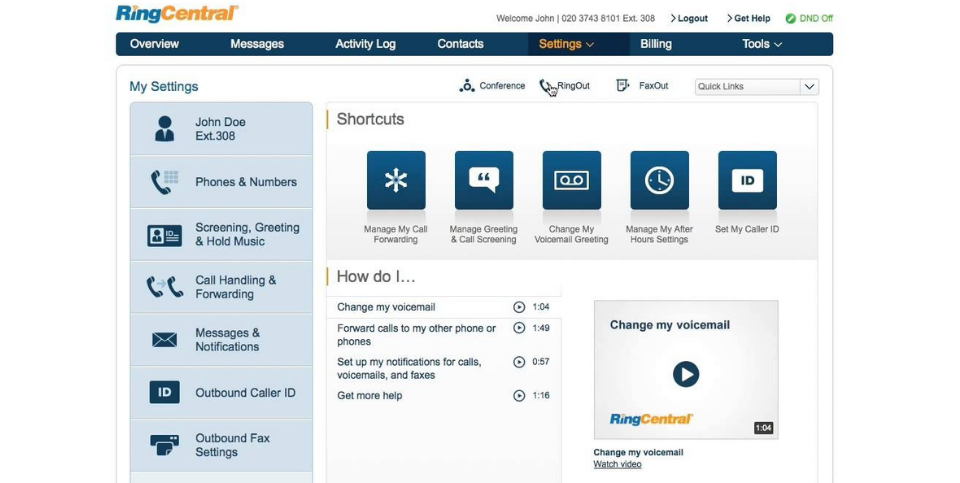
RingCentral is the industry leader in VoIP services. RingCentral has a long list of features and integrations, and even the Standard plan allows for unlimited users. That said, RingCentral is a viable option for even very large businesses.
RingCentral offers a 15 day free trial on its Essentials, Standard, and Premium plans. Take advantage of the free trial to make sure that the plan covers all of your communication needs.
RingCentral Notable Features
Advanced Cloud PBX
RingCentral has the most comprehensive and sophisticated PBX of all the virtual phone services that we have come across. It is truly a replacement for a traditional business phone system.
Multi-Level IVR (Interactive Voice Response) is a feature on most plans which allows the user to configure phone tree menus. It is essentially an auto-receptionist with self-help features. This IVR creates a centralized routing system, even between different locations and offices.
An IVR works by directing callers to the correct department with a series of keypad selections and speech recognition. RingCentral lets you make up to 250 IVR menus and submenus per account.
Hot Desking enables employees from different offices and locations to share a common phone and desk while keeping their own extensions and voicemail access. Having employees share a phone can save your business money while maximizing employee productivity.
Audit Trail is a feature enabled by default on all RingCentral plans. It lets you track changes made by users and administrators in your phone system for easy troubleshooting. It is also an inadvertent security feature, as you can detect failed logins and suspicious configuration changes.
Sophisticated Call Management
Automatic Call Recording is available on Office Premium and Ultimate plans. This feature lets you record incoming and outgoing calls, as well as download the recordings to your computer. This is especially useful for important calls when specific information needs to be captured.
The Presence feature lets RingCentral users know the extension status of their colleagues. For example, if you need to reach a coworker that is on a phone call, an indicator light will alert you that the co-worker is busy and when the coworker is available. This can greatly increase efficiency and workflow. RingCentral is the only VoIP that offers this feature.
Call Flip lets any RingCentral user on a phone call switch devices mid-call. If you are on a call from your desktop and need to leave the office, you can move the ongoing call over to your mobile device.
Collaboration
Audio Conferencing is a very advanced feature available to RingCentral users. Each conference can host 1,000 participants for up to a six-hour timeframe. There is no limit on the number of conference calls that can be hosted. Only RingCentral users can host a conference call, but even non-users can participate in the call when they receive an invitation.
RingCentral Meetings is an HD video conferencing platform that will host up to 200 participants. Businesses working remotely can hold face-to-face conversations, as well as share screens and communicate with an integrated instant chat. The meeting bridge can go all the way up to 24 hours, which is more than most company meetings will ever require.
RingCentral Add-Ons
Live Reports
Live reports let administrators get almost real-time reports on inbound and outbound calls. The reports include over 30 metrics and are displayed on the dashboard as easy-to-read graphs and charts. Live reports enable you to monitor KPIs, improve the quality of customer service, and better understand organizational communication patterns.
The cost of Live Reports depends on the number of users.
RingCentral Fax
The RingCentral Fax add-on lets you send and receive faxes on your PC, email, or with the RingCentral app. You will receive a local fax number and at least 1,500 fax pages monthly. This add-on perfectly mimics a real fax machine, so it’s worth considering if you don’t have a centralized office with faxing hardware.
The RingCentral Fax has two plans. The Fax 1500 costs $17.99 per user per month and includes 1,500 faxes. The Fax + Phone + Video plan costs $34.99 per user per month and allows an unlimited number of faxes, as well as a business phone number and administration of multiple users.
Additional fax numbers cost $4.99 per user per month, and additional toll-free and vanity numbers can be purchased for a $30 one-time fee.
Phone Rental
If your business works out of an office, you can rent a physical phone system from RingCentral. Renting rather than buying a phone system is more flexible and requires no upfront capital expenditure. If your business has to scale down or switch to a remote work environment, you won’t get stuck with suddenly obsolete office equipment.
Alternatively, upgrading a rented desk phone system is extremely easy. But keep in mind that when you upgrade your desk phone, you will pay a $35 restocking fee to RingCentral.
Desktop phone rentals start as low as $4 per phone per month. But phones with more features – like a receptionist phone – can cost as much as $34 per month. Note that phone rentals are only available with multi-year subscriptions.
RingCentral has add-on features made specifically for desk phones, though they have some limited functionality with mobile phones and the RingCentral app:
Paging is a free feature with all RingCentral plans. Paging is a one-way broadcast to multiple devices and allows users to make announcements. Mobile device users with VoIP can receive pages, but they cannot send pages.
Intercom is an efficient, hands-free way for peers to communicate. An Intercom message is sent from a desk phone to a company extension. The extension phone will automatically answer in speakerphone mode and read the intercom message out loud.
Intercom is only available between desk phones that support Intercom. So if you would like this feature, make sure that it is supported by your desk phone hardware.
RingCentral Downsides
Meeting Limitations
Video conferencing is one of RingCentral’s strongest selling points. However, meeting roles are limited to Host and Guest. When companies have large meetings with up to 200 attendees, only having two roles can make it difficult to effectively manage the meeting.
Without the ability to assign participant subgroups, it can be difficult for hosts to control who gets muted and who gets dropped throughout the call. Especially with participants working remotely.
Furthermore, RingCentral requires Meeting invitees to download the RingCentral software, unless they’re just dialing-in via audio. Developing a plugin-free way for invites to join the conference would reduce the chaos of late attendance. This in turn would make the meeting run more smoothly.
It should also be noted that RingCentral Meetings is a white label of Zoom – the popular video conferencing platform. Because the software is not proprietary to RingCentral, support for Meetings is limited.
Difficult to Cancel
Online reviews indicate that users have had issues with canceling both their free trials and paid services. Because each RingCentral plan has so many add-on plans, it can be tricky to make sure that you’ve opted out of each auto-renewal.
To make matters worse, you can not cancel with the simple click of a button. Rather, you have to speak with a customer service representative over the phone, and then confirm the cancellation email. And if you cancel before your contract is up, you may have to pay a high cancellation fee.
Grasshopper vs RingCentral Comparison
So how do Grasshopper and RingCentral compare side-by-side? And which is best for your business?
Grasshopper Pricing Overview
With only three plans, Grasshopper’s pricing structure is easier to grasp than that of RingCentral. Grasshopper’s pricing is based on the quantity of phone numbers and extensions in the plan. Grasshopper plans billed annually will save over 10% on pricing.
| Grasshopper Plan | External Phone Numbers | Internal Extensions | Pricing (per account per month) |
|---|---|---|---|
| Solo | 1 | 3 | $31 |
| Partner | 3 | 6 | $51 |
| Small Business | 5 | Unlimited | $89 |
All Grasshopper plans include:
- Mobile and desktop apps
- Instant response
- Business texting
- Voicemail
- Call transfers
- Simultaneous call handling
- Reporting
- VoIP & WiFi calling
- Virtual fax
Grasshopper Solo
This plan is designed for a freelancer or entrepreneur with a side gig. It comes with 1 business phone number – which can be local or toll-free – and three extensions. Extensions can forward to any phone number you choose, or they can all forward to you.
Grasshopper Partner
Partner is designed for a growing business with 1-3 employees. It includes three phone numbers and six extensions. At $49 per month, this is Grasshopper’s most popular plan.
Grasshopper Small Business
Small Business includes 5 phone numbers and unlimited extensions, making it a good option for small businesses, hence the name.
For all Grasshopper plans, additional phone numbers can be added post-purchase for $10 per month per phone number.
RingCentral Pricing Overview
RingCentral offers four plans, which are priced per-user per-month. The higher-tiered plans have significantly more features than the lower-tiered ones. Keep in mind that the pricing changes depending on the number of users.
RingCentral offers a discount for bulk buys, and you can save up to 33% when you sign up for an annual plan. This translates to a lot of savings.
| RingCentral Plan | Price Billed Monthly (per user per month) | Price Billed Annually (per user per month) |
|---|---|---|
| Essentials | $29.99 | $19.99 |
| Standard | $34.99 | $24.99 |
| Premium | $44.99 | $34.99 |
| Ultimate | $59.99 | $49.99 |
RingCentral Essentials
Essentials includes up to 20 users per month. You get one business or toll-free number and unlimited calls within the US and Canada, as well as unlimited business SMS and team messaging. There is no video conferencing included with essentials.
If there is only one person in your organization – so you are only paying for a single user – the price will be $39.99 per user per month. As soon as you add a second user, the Essentials price drops to $29.99 per user per month.
You should know that Essentials does not include the 24/7 support that is available with all higher-tiered plans.
RingCentral Standard
Standard is a message, phone, and video plan that includes everything in Essentials, as well as unlimited internet fax, audio conferencing, video meetings with up to 100 participants, and no limit on the number of users. You can also get a business phone number in over 100 countries.
Standard also enables integrations with third-party apps.
You must have at least two users to get the Standard plan. When you have over 100 users, pricing will drop from $34.99 per user per month to $32.99.
RingCentral Premium
Premium is a message, video, phone, and open API plan. It includes everything in Standard, as well as multi-site administration, automatic call recording, real-time analytics, CRM integration, industry-specific integrations, and a developer platform. Video meetings can hold up to 200 participants.
With over 100 users, pricing drops from $44.99 per user per month to $42.99 per user per month.
RingCentral Ultimate
The ultimate plan includes everything in Premium, plus device status reports and alerts, and unlimited storage.
Ultimate pricing drops from $59.99 per user per month to $52.99 per user per month when you have over 100 users.
Grasshopper vs Ring Central Affordability Factor
Comparing Grasshopper and RingCentral pricing is tricky because RingCentral offers such significant discounts for annual billing. For example, you could get RingCentral’s Essential plan as low as $19.99 per user per month, whereas Grasshopper’s Solo plan will only go as low as $26.99 per month billed annually.
You will get more features with all of RingCentral’s plans than you will with Grasshopper. But if you don’t need all the extra features, you can save money with Grasshopper overall.
The most affordable plan is the one that gives you the most value. So figure out how many phone numbers and extensions you need, and which features are necessary to run your business.
Most affordable: Grasshopper
Grasshopper vs RingCentral Customer Support
RingCentral has 24/7 customer support based in the United States. Other means of getting help can be done by phone and email, as well as live chat during business hours. Additional help can be found in RingCentral’s forum and FAQ pages.
For very complex issues that cannot be resolved with RingCentral’s technical support over the phone, you can open a case. Cases usually take at least one week to resolve, but you can check the status of your case at any time.
Grasshopper also has United States-based 24/7 support and can be contacted through phone, email, and live chat.
Grasshopper and RingCentral both have an extensive online forum of helpful how-to articles, for everything from general set up to configuring call forwarding.
Overall, RingCentral will probably require more communication with customer support because of its many features and integrations. If you choose to go with RingCentral, be prepared to spend some time on the phone. But remember that RingCentral Essentials does not include 24/7 live support, while all tiers of Grasshopper do.
Best customer support: Tie
Grasshopper vs RingCentral Integrations
For integrations, RingCentral is the clear winner. RingCentral can integrate with practically any third-party app you need, including the most popular CRM’s, document management systems, productivity, and project management apps. Some of the most popular options include Salesforce, Hubspot, Zoho, Office 355, and Zendesk. If you need industry-specific integrations, you can explore third-party apps like Canvas and Smarsh.
Grasshopper offers fewer integrations, but they shouldn’t be discounted. You might be able to cover your bases by taking advantage of Grasshopper’s integrations with Skype, Google Voice, Zapier, and Bitium.
Most integrations: RingCentral
Grasshopper vs Ring Central Scalability
Grasshopper is only scalable to the extent that you can add as many phone numbers as you would like, although these will cost an additional monthly fee. Grasshopper doesn’t add new features as you grow- you’ll already get all of its features with the Solo plan.
RingCentral can service very large companies, as demonstrated by Pacific BMW’s decision to use the service. RingCentral can fully replace traditional business phone systems. The open API available with the RingCentral Premium and Ultimate plans makes it more customizable for any business.
Most Scalable: RingCentral
Grasshopper vs RingCentral Interface
Grasshopper has a far more intuitive and user-friendly interface, which is in part due to it having fewer features. The whole interface can be set up in four easy steps: Set up extensions, record greetings, add additional phone numbers, and transfer an existing phone number.
Some might consider RingCentral’s interface to be downright clunky. RingCentral has so many features and has to fit in so many metrics that the user interface can be hard to navigate so prepare yourself to face a learning curve. Fortunately, RingCentral has a comprehensive walkthrough of its entire desktop, dashboard, and app interfaces.
Easiest user interface: Grasshopper
Grasshopper vs RingCentral International Operation
If you live outside the United States and Canada, both Grasshopper and RingCentral will work for you.
With Grasshopper, you need to have a US-based toll-free or local number. Inbound calls will be forwarded to any type of domestic or international phone. And, all local numbers can receive international calls. If you are trying to establish a business presence in another country, remember that users in that country may hesitate to call your foreign number.
RingCentral has a robust design for international use. RingCentral users can get phone numbers in over 100 countries and can use the full PBX solution in over 40 countries. Better yet, the multi-level IVR features are available in 15 languages, so you can create a truly international business.
Best for international operation: RingCentral
Grasshopper vs RingCentral Compliance
HIPAA (Health Insurance Portability and Accountability Act)
HIPAA is a federal law that protects an individual’s health information from being disclosed without the individual’s consent. Some businesses, like doctor’s offices and nursing homes, have to be HIPAA compliant. Which also means that they need a HIPAA compliant phone service.
RingCentral is HIPAA compliant so healthcare organizations can use the service to transmit and store patient health information. Grasshopper is not HIPAA compliant, so it is not a viable option for healthcare organizations.
GDPR (General Data Protection Regulation)
GDPR is a thorough data privacy and security law designed to give citizens of the European Union control over their personal data.
RingCentral operates in Europe and is GDPR compliant, so personal data is guaranteed to be secure. Grasshopper is not officially GDPR compliant, but it claims to operate “in line” with GDPR standards.
Most compliant: RingCentral
Final Decision on Grasshopper vs RingCentral
Although Grasshopper doesn’t offer a full suite of communication tools like RingCentral, it has the features most businesses are looking for at a very low cost. That makes Grasshopper the best option for very small businesses and remote businesses.
RingCentral is the best option for businesses of any size that want scalability. Although RingCentral can end up costing more than Grasshopper, it has all the features and compliance tools that an enterprise-level business requires. It is also more flexible than Grasshopper, as it can both replace and integrate with a traditional business phone system.
If making your employees use many systems won’t hurt their productivity, then Grasshopper might be the most affordable option for your business. But if you want a fully integrated communication platform, then RingCentral the better choice.
The best way to decide between RingCentral and Grasshopper is to list your business requirements. It should be clear which of these two different systems is right for you. Then take advantage of their free trials to see which service checks all of your boxes.
