Whether you own a low-key neighborhood bar or a high-profile nightclub, a bar POS system is essential in running a successful venue. From tracking inventory to processing orders and handling payments, your point of sale system will become the cornerstone of your business operations.
This article will help you determine which POS system will be the best fit for your bar.
In the following sections, we will cover the top POS systems for bars, and evaluate what elements make a great bar POS system. With the right system, you can keep your servers and your customers happy, and make your bar more profitable.
Top 5 POS Systems for Bars
Our evaluation covered features, ease of use, customer service, and pricing to determine the best POS systems for bars on the market.
1. TouchBistro
TouchBistro markets itself as the #1 iPad Restaurant POS System. The company has a dedicated page for its bar POS, and highlights some unique features that can make your bartender’s job a lot easier. Because it is tablet-based, TouchBistro is an excellent choice for bars that need mobility.
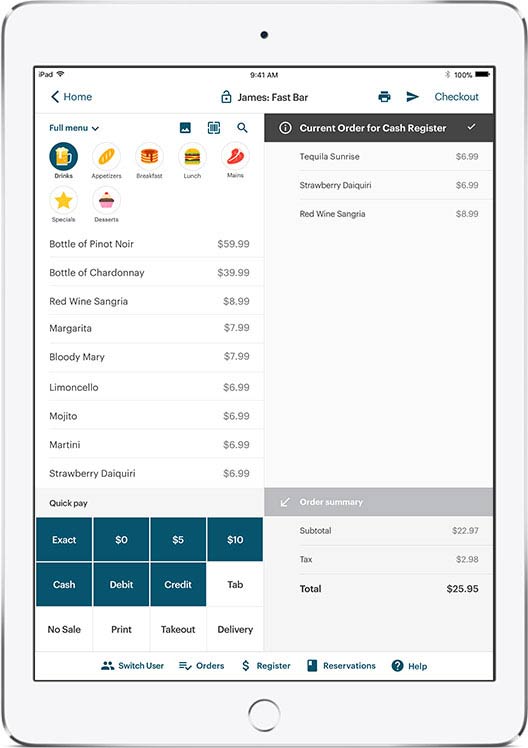
Payments accepted: Cash, credit cards, chip-based cards, and NFC contactless payments.
Customer service: Every TouchBistro includes 24/7 customer support via the phone. But you can also get support through live chat and email. Unfortunately, some reviews comment on long hold times to get connected to support, and long wait times to get technical issues resolved. TouchBistro also has some tutorials on YouTube that may help to troubleshoot smaller issues.
Software: The software for TouchBistro POS is a hybrid model, where data is uploaded to the cloud but will store locally if the server goes down. TouchBistro has worked to add more integrations over the past years, and it now pairs with some popular third-party apps designed for bars and restaurants. These include 7shifts for shift scheduling, Checkmate for online ordering, and Craftable for bar management. Better yet, many of these integrations are free.
Hardware: All TouchBistro POS software is designed for Apple hardware, so you’ll need to purchase an iPad or an iPad Mini. Custom hardware packages are available from TouchBistro, which is useful as the system requires you to add certain hardware when you add iPad devices. For example, you’ll have to integrate a server if you upgrade to the Pro multilocation plan, and TouchBistro can set that up for you.
Pricing: Pricing for TouchBistro is flexible and scalable, and your total monthly cost will vary depending on your hardware and the software packages. Here are some prices that you might start out with:
- POS licenses start at $69 per month per POS device. Every POS software plan includes menu and user management, cloud-based reporting, and free integrations. For the most accurate pricing, it’s best to contact TouchBistro for a custom quote.
- TouchBistro handles payment processing through a number of gateways. One of these gateways is TouchBistro Payments, which is a white label of payment processing through Chase. They do not disclose processing rates for TouchBistro Payments on the website, but they claim to be transparent with rates.
- With TouchBistro, you’re able to shop around for your hardware. It doesn’t have to be acquired through the POS company.
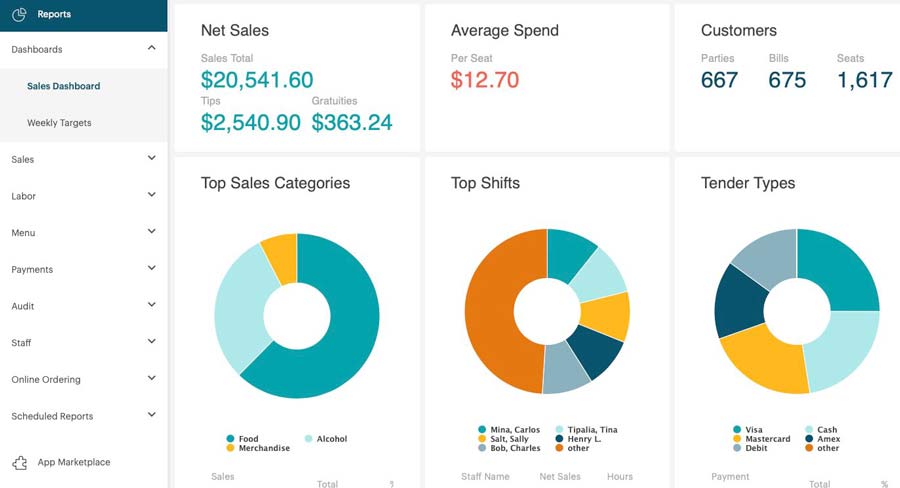
TouchBistro Best Features
Inventory tracking: TouchBistro has awesome inventory and ingredient tracking. You’ll be able to determine the profitability of each drink, and follow costs down to teaspoons of an ingredient. The system will also send low-inventory alerts so that you never run out of any beverages. If an ingredient does run low, you can take every drink that contains it off of the menu, to minimize confusion and miscommunication.
Free trial: Not many POS systems offer a free trial. But being able to try before you buy is extremely valuable.
2. Revel
Revel’s POS system is an excellent solution for large bars or bars with multiple locations. It is among the most scalable on this list, as it offers an enormous host of integrations. In fact, some very large names have opted to use Revel, including Guzman y Gomez and 110 Restaurant Group.
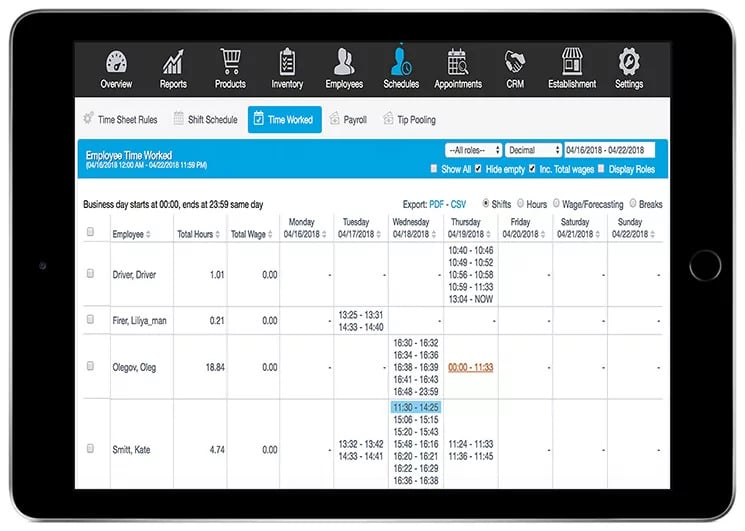
Because of Revel’s long list of integrations, it has more features and therefore a steeper learning curve. But if you run a big operation with specific requirements, chances are that Revel will meet and exceed your needs. With an open API, there’s virtually no third-party app or tool that Revel can’t pair with.
Payments accepted: Cash, magstripe cards, EMV cards, and NFC contactless payments. All Revel card readers have PCI-compliant point-to-point encryption.
Customer service: Revel customer service is available 24/7 can be contacted by through many channels, including phone, email, and live chat. The company also offers remote technical help, in which a technician accesses your POS remotely and runs diagnostics. On Revel University – which you can find on the website – a long list of training courses will help you get the most out of your POS.
Software: Revel’s software is a hybrid of local and cloud storage, so it has an “always-on” mode. This means that you can collect payments, even if your internet connection goes down. However, with Revel’s system, you may not be able to accept credit card authorization when the server connection is lost.
A great benefit of Revel is that it has an open API. You will be able to integrate any third-party app or software with the revel platform, making it a very powerful operational tool.
Hardware: Revel software runs on Apple products, so your monitor will be an iPad. Other hardware to get going includes iPad stands, kiosks, payment devices, printers, cash drawers, and scales.
Pricing: Revel POS is one of the more expensive options on this list, but this is because they are geared towards larger merchants. In recent years, Revel has begun to offer a lower-cost package for smaller merchants. Tailored quotes can be acquired by contacting customer service, but the general costs are as follows:
- Revel POS software starts at $99/month per terminal. Their software packages include inventory, employee, and customer management, as well as reporting and analytics.
- Exact payment processing fees are not disclosed on Revel’s website, but they are flat-fee.
- An onboarding service is available for a one-time fee of $674. This service ensures a successful setup by providing clients with a backend implementation, as well as training and hardware installation. This service is definitely recommended if you’re new to POS systems.
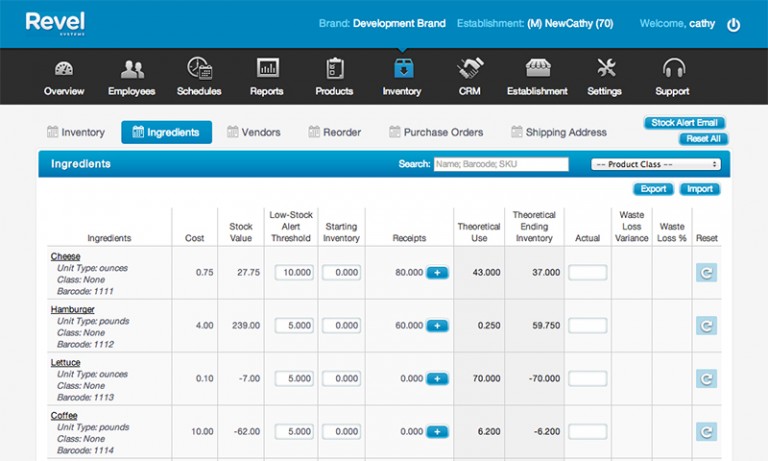
Revel Systems Best Features for Bars
Online ordering: With the Covid-19 pandemic, many bars have started to offer alcoholic drinks for takeout. With Revel’s mobile takeout order platform, you can expand your base of customers and stay competitive, even with restrictions in place. The online ordering platform makes it easy for customers to place an order for pick up.
Comprehensive menu building: Revel’s menus are built with categories, sub-categories, and products. The architecture makes it easy to create customized drink profiles, allowing for changes down to the smallest ingredient. You can also apply menu-wide discounts… especially useful during happy hour.
3. Toast POS
Toast POS systems are designed specifically for the restaurant industry. Many popular food-service organizations have embraced Toast, including Jamba Juice, Bareburger, and Pieology. The POS requirements of the restaurant industry largely overlap with those of the bar industry, so Toast has also developed many features geared specifically towards bars.
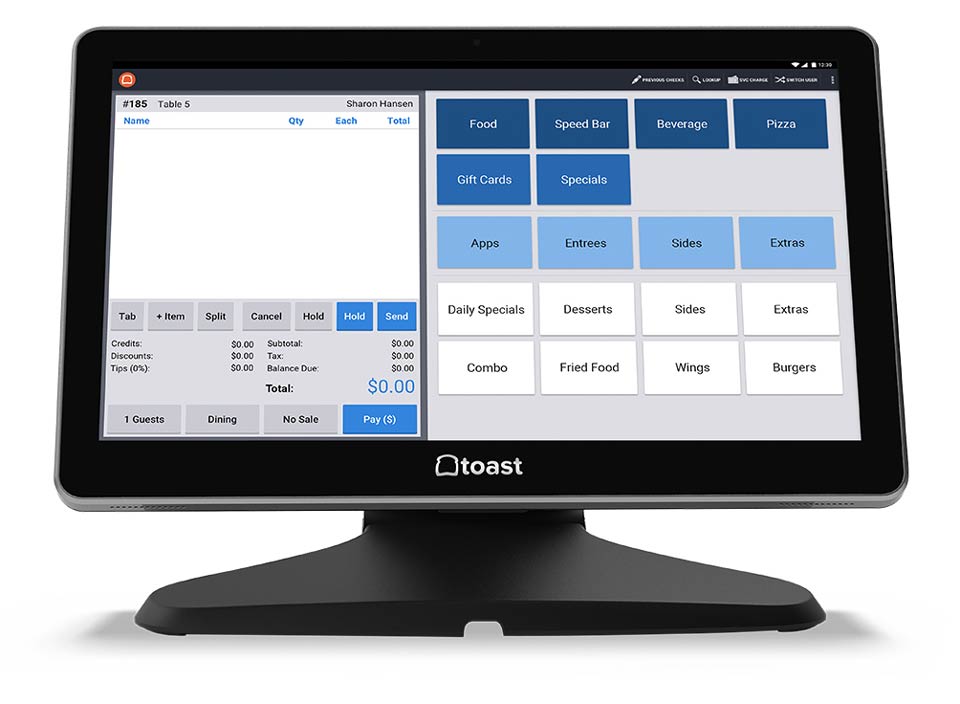
Overall, Toast is the most bar-friendly POS we tested. While this doesn’t necessarily mean it’s the right choice for your bar, it is definitely worth exploring. With an easy-to-use interface and comprehensive management, it can simplify your daily operational tasks.
Payments accepted: Cash, magstripe cards, EMB cards, and NFC contactless payments.
Customer service: Toast has award-winning 24/7 customer support. You can get help through phone, email, and live chat. The platform also has an extensive list of resources – including training videos and interactive tutorials – on Toast University.
Software: All of Toast’s software is cloud-based, so it can be accessed anytime and anywhere. If the internet goes down, Toast will locally store and encrypt all data collected during that period.
Hardware: This POS uses Android technology, which is generally more affordable than its Apple counterpart. All of Toast’s hardware must be purchased as a bundle through Toast, making it harder to price-shop. And, you won’t be able to employ an Android device that you already own.
Pricing: Toast pricing depends on the software and features that you need. There two starter software plans available, which are ideal for smaller bars:
- Starter Pay-as-you-go is an option for bars that would like to use Toast with no upfront hardware costs, and no monthly subscription. However, this plan takes $2.99% + $0.15 per transaction. This plan includes a starter hardware bundle and requires a two-year contract.
- Starter Standard is Toast’s more conventional pricing model. It requires the upfront cost of a $799 hardware bundle, and a monthly fee of $69 per month. The processing fees for the Standard plan are $2.49% + $0.15 per transaction for card-present payments. The contract is a two-year term.
You also need to factor in the cost of the hardware, should you choose to not go with the pay-as-you-go plan. Hardware can be explored on Toast’s website. Keep in mind that the hardware bundles start at $799. But you can add-on as much hardware as you need, which is good to know if should you decide to open another terminal.
Toast POS Best Features
Spill-proof hardware: This is arguably one of Toast’s best features for bars. Toast allows you to upgrade to spill-proof hardware that is IP54 rated for liquids and dust. Accidents happen, and knowing that your expensive hardware is protected can leave you with a piece of mind. Better yet, Toast also offers some hardware that can be dropped from up to four feet.
Easy set up: You can get up and running with Toast in as little as 30 minutes. Of course, you’ll probably want to circle back around and refine your menu as you learn what works and what doesn’t. But Toast has one of the easiest setups that we have come across, and their setup support will walk you through the entire process.
Reporting: Toast’s reporting is inherently excellent for the drink industry. You can assess which drinks are the best sellers and the most profitable, which servers received the most gratuity, and view every receipt that was processed during a shift.
4. ShopKeep
ShopKeep is a POS developed by Lightspeed Retail. Although ShopKeep used to be targeted at retail stores, Lightspeed added features that allow it to serve the requirements of bars and nightclubs. You can track ingredients and accept tips. Overall, ShopKeep has some of the easiest to use software on this list.

Payments accepted: Cash, magstripe cards, EMB cards, and NFC contactless payments.
Customer service: Technical support can be reached 24/7 by phone or online chat. However, some reviews claim that the service can be hard to reach.
Hardware: ShopKeep’s hardware is highly customizable, and offers hardware designed specifically for the food and drink industry. On the website, you can select from a number of different iPad and proprietary monitors, as well as card readers, printers, cash boxes, and barcode scanners. All hardware comes with a one-year warranty.
Software: ShopKeep’s software is a cloud-based system with the ability to store data locally if it loses internet connection. It’s software can integrate with a number of third-party apps, which you can explore on the ShopKeep website.
Pricing: ShopKeep’s pricing tiers are all on a month-to-month contract:
- The Basic plan ($49/month billed annually, $69/month billed monthly) includes unlimited inventory and inventory tracking, detailed sales reports, and unlimited transactions.
- The Standard plan ($79/month billed annually, $99/month billed monthly) is the most popular plan, as it can integrate QuickBooks Online and MailChimp. The Standard plan also has custom permissions and allows users to set sales restrictions.
- The Advaned plan ($179/month billed annually, $199/month billed monthly) includes unlimited registered licenses, and the availability of hardware bundles.
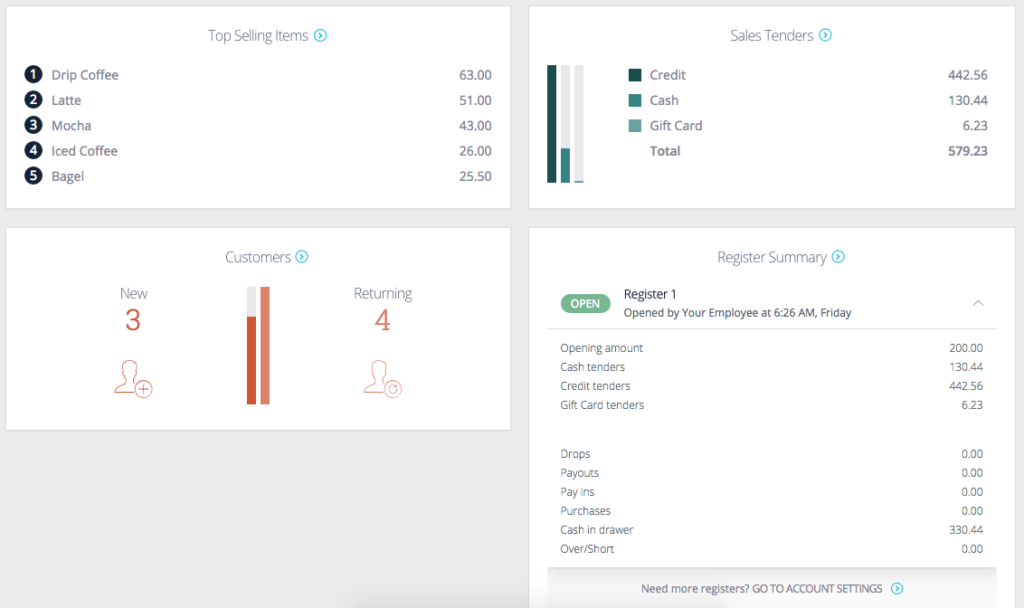
ShopKeep POS Best Features
Flexible processing fees: ShopKeep is the only POS on this list to have its own in-house payment processor. The benefit of this is that ShopKeep users can choose the most favorable processing rates. If your business starts to grow, you could save money by switching to an interchange-plus pricing model as opposed to a flat-rate pricing model.
Inventory management: ShopKeep has impressive inventory management features for bars. Users can track individual ingredients, which is particularly useful when trying to calculate the profitability of a specific drink.
5. Rezku
Like TouchBistro, Rezku was created for the foodservice industry. However, it was designed for mid-to-large size operations, and you’ll get the best value if you’re able to utilize all of Rezku’s features.
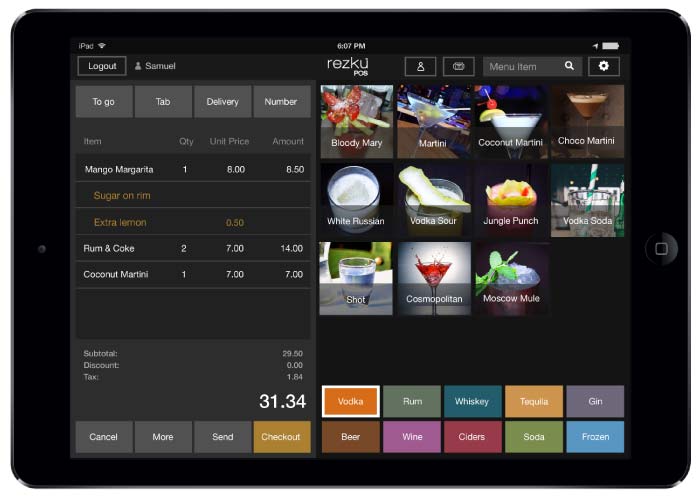
Because Rezku is a relative newcomer to the POS industry, it seems that it has piggy-backed on some of its competitors’ design features. This has resulted in a very intuitive UI that bartenders will love.
Payments accepted: Cash, magstripe cards, EMB cards, and NFC contactless payments.
Customer service: Rezku has recently introduced 24/7 customer support, which can be contacted online or through the phone.
Software: Rezku’s software is completely cloud-based, but it does have an “always-on” mode, so payment data will be saved even if internet connection is lost. Rezku is compatible with some very useful third-party apps. These include Xero and QuickBooks for accounting, Yellow Dog for inventory, and Doordash for delivery. Notably, Rezku also integrates with some bar management software, including BevCheck, BeerBoard, Digital Pour, and BarVision.
Hardware: All Rezku monitors run on Apple hardware, so you’ll need to get a hold of an a later-generation iPad to use as a monitor. Complete hardware packages – which start at $764 – are available on Reku’s website. The starter hardware package a stationary stand, a stand-alone card reader, and a LAN or Bluetooth POS receipt printer. However, it does not include an iPad.
Pricing: Rezku has a number of pricing plans, which can be paid month-to-month or annually. As is the case with many subscriptions, you can save a significant amount if you pay for he year up front. The pricing depends on the number of iPads that you use monthly:
- Small ($69/month paid monthly, $49/month paid annually) for one iPad.
- Quaint ($139/month paid monthly, $99/month paid annually) for three iPads.
- Serious ($209/month paid monthly, $149/month paid annually) for six iPads.
- Infinite ($279/month paid monthly, $199/month paid annually) for an unlimited number of iPads.
In terms of payment processing costs, Rezku partners with a handful of different payment processing companies. Of course, processing rates differ, so it is recommended that you shop around for the best rates.
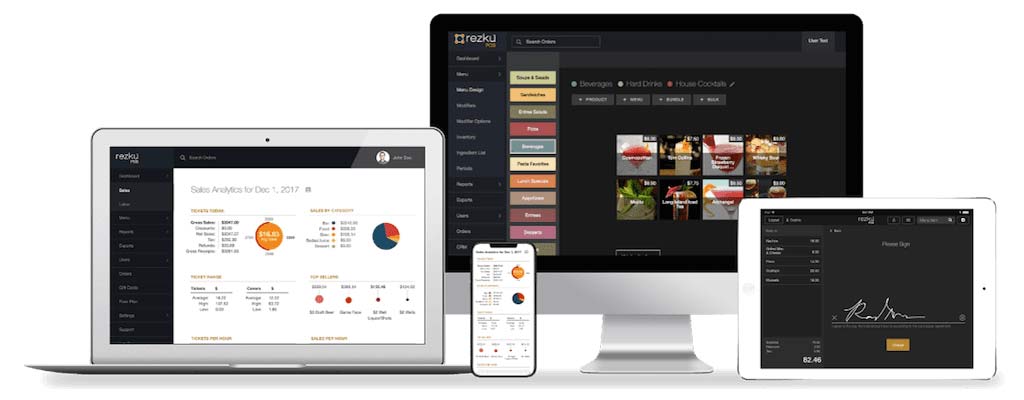
Rezku POS Best Features
Free Trial: If you already own a compatible iPad, you should definitely take advantage of Rezku’s free one-month trial. In fact, you can compare Rezku to a free trial with TouchBistro and determine which software is the best option for your organization.
Optimized touch features: Rezku has designed some very useful touch and swipe shortcuts that can make it easier for your bartenders to process drinks and payments. For example, users can quick-swipe to reorder a drink, pinch the screen to easily view drink recipes, and select a fast-bar menu for popular drinks.
Evaluating Bar POS Systems
There are many factors to consider when exploring POS systems for your bar, and it’s hard to know how to choose between all of the different software and hardware offerings. But, you can simplify your decision making by evaluating the following areas:
Features
There are some general features that almost all bar POS systems have. For example, a bar POS needs to be able to split checks, create highly customizable menus, and allow you to manage alcohol inventory. These features are what make a POS system serve the unique requirements of a bar.
Ease of Use
Bars move fast. If your POS doesn’t keep up with the pace of your business, then it will hurt your bottom line. Your POS should have an intuitive interface. Any system may require a learning curve at first, though with a little practice the POS should make it easier to run your business. Luckily, most POS providers have refined their systems. Even as new features are added, most POS systems are easier to use than ever before.
Customer Service
Many bars operate on a schedule outside of regular business hours. Moreover, bars tend to get a lot of business on the weekends. 24/7 technical support is a must when choosing a POS system for your bar. If your system goes down during a late-night rush, then you need to be able to get somebody on the phone as soon as possible. Read online reviews, and talk to the technical service yourself before making a purchase.
Pricing
A POS system is a big investment in your business, but chances are that it can give you an excellent ROI. That said, the price point of a POS system can certainly be a deciding factor. Pricing varies wildly between systems. In general, you’ll pay for the hardware and the software or will pay more for payment processing. In most cases, you pay a one-time fee for the hardware and a monthly fee for the software. But again, pricing varies between systems.
What Makes a Successful Bar POS?
With so many POS systems on the market, you’ll probably have a hard time figuring out which is the best. Ideally, the POS system that you decide on should be designed for the food and beverage industry, instead of being designed for a retail store.
Some elements that make a POS a good fit for a bar:
User-Friendly Navigation
Bars move fast, and bartenders have a lot of tasks to juggle. You should always consider a POS system from the perspective of your bartenders, who will spend the most working with the interface. From mixing drinks, to editing drinks on the screen, to ringing up sales, how does the POS enable faster and error-free service for your bartenders?
Your POS system should be easy to edit. Drink possibilities are infinite. As the owner, you want to be able to track as much inventory and profitability as possible. The menu should be easy to tailor so that bartenders will be as accurate as possible when recording drinks and ingredient levels.
An easy-to-edit menu will have thorough drink modifiers, but will also enable bartenders to split checks, add tips, and transfer tabs. In addition, the POS should have seamless user management so that bartenders can keep up with their customers, and so that you can keep track of your best and worst-performing employees.
Detailed Reporting
Your POS system can collect a lot of data, but can it synthesize that data into charts and tables that will help you make better business decisions? Good reporting will enable you to get a birds-eye view of your financial position, but also let you get insights on the smallest details. In general, seek out a POS system with the following reporting abilities:
- Reports on employee performance (to keep track of labor costs).
- Reports on customer buying habits.
- Profit margins and cash flow overall.
- Inventory reporting down to the ingredients.
Integrations
POS systems can handle many of your daily business tasks. But chances are that you’ll require more specialized tools for certain activities, like bookkeeping or delivery services. Some POS systems have open APIs, so they can pair with practically any third-party software. Others have a closed API and are only compatible with a handful of apps.
You may just want a nuts-and-bolts POS. But you may already rely on third-party software like QuickBooks, or you want to be able to scale your business in the future. If that is the case, check that your POS will be able to integrate with tools such as:
- Bookkeeping software such as QuickBooks, Xero, or Sage.
- Bar management software such as BarVision or BarCop.
- Delivery apps such as UberEats, GrubHub, or DoorDash.
If you have a kitchen, also consider whether the POS can integrate with a back-of-house POS monitor.
Benefits of a Bar POS System
Despite the upfront investment of time and money, a POS system can have a drastically positive impact on your business. Namely, POS systems improve efficiency and security.
Efficiency
Long gone are the days of taking orders by hand, manually recording inventory levels, and double-entry bookkeeping. POS systems make back-office tasks easier by recording and organizing all of the financial data that you need to run your business smoothly.
For the front-of-house operations, touch screen monitors allow bartenders to easily customize drinks, add happy hour discounts, and track inventory. At the same time, bartenders can capture forms of payment that are faster than cash, and pre-authorize cards so that they can grow tabs.
Security
POS systems allow you to collect and store data in a way that protects both you and your customers. By tracking sales by the bartender, you are able to monitor transactions for signs of theft. In fact, your POS analytics can enable you to detect patterns that may indicate when a bartender is handing out too many free drinks or discounts.
Security is also improved for your customers. The top POS systems today are PCI-compliant and point-to-point encrypted, so you can avoid costly security breaches of your customer’s payment information.
Essential POS Features
Payments accepted: You should be able to collect most forms of payment, especially cash, magstripe and EMV, and NFC contactless payments.
Software: The majority of POS systems these days are cloud-based, but the software should be able to store data even when it loses connection to the internet.
Customer service: Bars operate at odd hours, and you have to be able to get support even in the middle of the night. Do not choose a POS company that does not offer 24/7 technical support.
Pricing: POS pricing is not necessarily straight-forward, and you have to consider all associated costs. These will include:
- Upfront hardware costs for the monitor, printer, scanner, scale, and more.
- Ongoing monthly software costs.
- Payment processing rates.
- Costs of technical support, if it is not free.
- Costs of integrations with third-party apps.
- Fees for ending a contract early, and savings from paying a contract annually.
Final Word on POS Systems for Bars
A POS system for your bar can drastically improve your bottom line. But you have to be sure that the system you choose is a good fit for your bar. To do this, you must consider the POS system both from a back-office management standpoint, but also from the perspective of your bartenders and servers.
