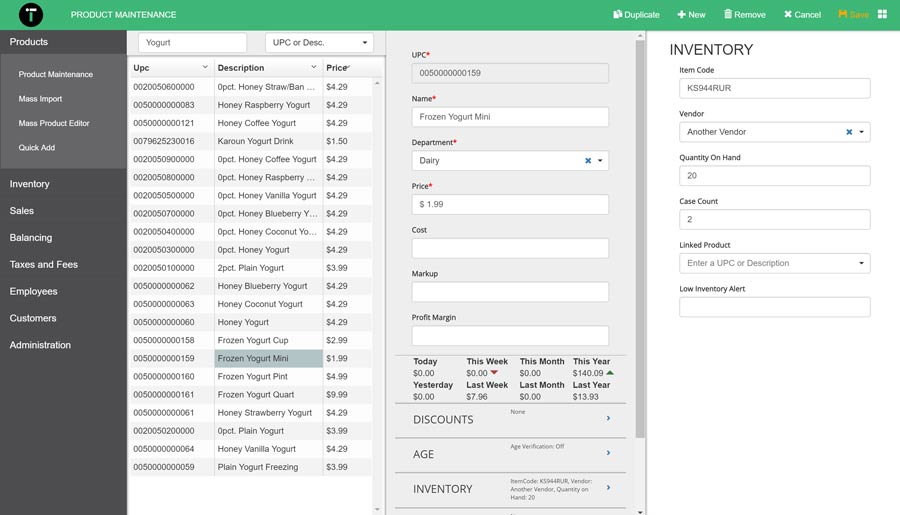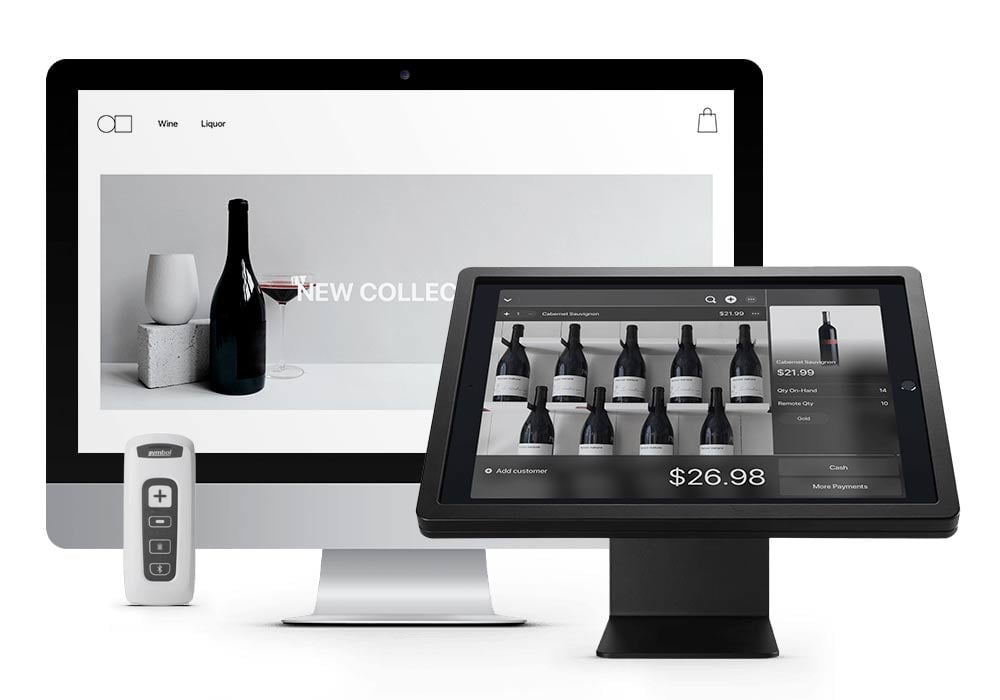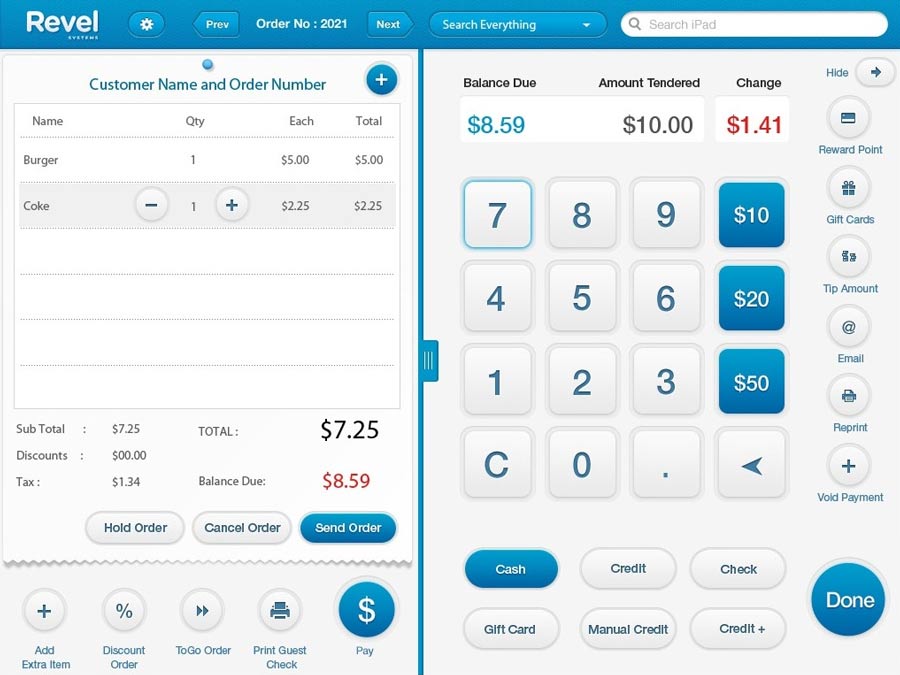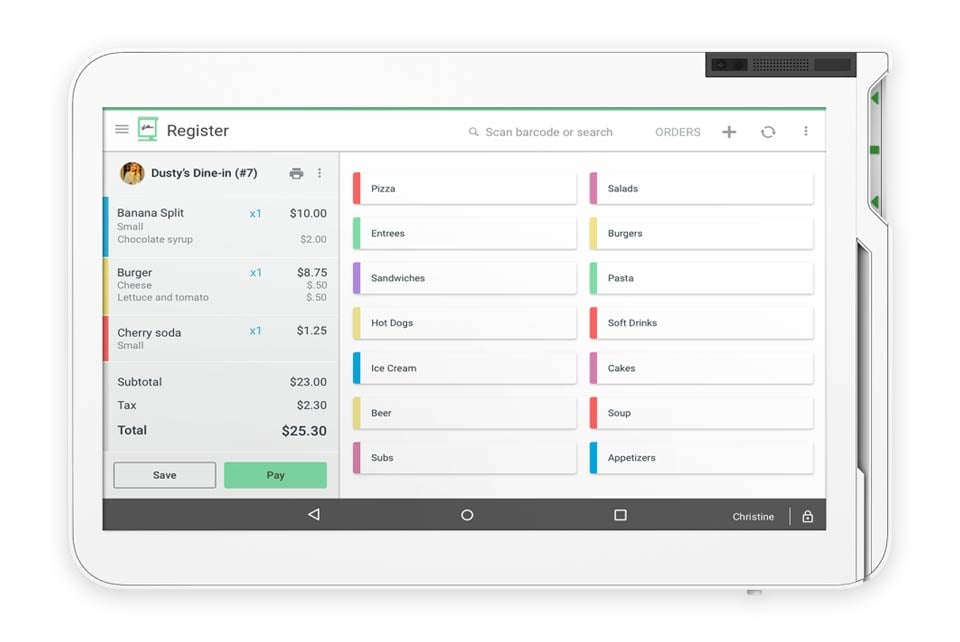Convenience store POS systems are absolutely necessary for you to maintain a competitive advantage. You need a technology solution designed specifically for your unique retail business.
As a convenience store owner, you know that your business has a very unique set of requirements when it comes to tracking, organizing, and pricing inventory. In this article, we’ll cover the best POS systems for a convenience store and the considerations to take into account when deciding on a new POS system.
What is a Convenience Store POS System?
A POS – or Point of Sale – is where customers pay for a product or service. POS systems integrate an inventory database with a checkout terminal and payment processing. This allows the cashier to efficiently pull up the price of the item and accept payment.
POS systems are specialized for the requirements of different businesses. Whereas a restaurant POS would allow for a lot of customizations, a retail POS should have the capacity for quick payments and excellent inventory management.
To learn more about the components of a POS system, take a look at our ultimate guide on POS.
Top 5 POS Systems for Convenience Stores
During our research and testing we looked for the best POS systems with features created specifically for convenience store operations. Cost and customer service are always important, but we also considered how easy it is to ring up customers, inventory accuracy, and if the system complies with liquor and tobacco laws.
1. IT Retail for Markets

IT Retail Overview
IT Retail has been manufacturing retail POS systems for almost three decades, and over the years they have refined their machines and software. This POS system is aimed at independent grocers, but the company has developed a POS designed with the requirements of convenience stores in mind.
All IT Retail software is stored on the cloud, so you’ll be able to review sales data, employee performance, and inventory levels in real-time from your home computer or smartphone.
Payments accepted: Supports all payment technology including EMV, NFC, and EBT payments. IT Retail payment is PCI compliant.
Integrations: IT Retail integrates with useful office management and bookkeeping third-party software including BR Data, Sap, and QuickBooks.
Display: This POS system has a customer-facing display where the customer can see their total.
Pricing: IT Retail for Markets starts at $79 per month. However, IT retail also offers two upgraded systems – IT Retail for SuperMarkets and IT Retail Enterprise – for which you’ll need to contact the company for a custom quote.
Customer Service: IT retail offers 24/7 technical support and 24/7 emergency support, which can be reached with a separate number. Regular support is available weekdays during regular business hours.
IT Retail Best Features
User Interface: IT Retail was designed for grocery stores, which need to handle a high rate of transactions and inventory. Therefore, it has a super-intuitive layout, which makes it easy to find and manage all of your products. It’s also very easy to learn, so you can get started with using this POS very quickly.
Open Platform: All of the data collected in IT Retail is easy to export. Even if this POS doesn’t integrate with your third-party management platform, you can still upload the data from IT Retail.
User management: When a user signs in, their sales and item scans are tracked to provide transaction insights and better monitoring for loss prevention.
Offline Payments: Even if your internet connection goes down, you’ll be able to accept payments while your POS is offline.
2. Lightspeed Retail POS

Lightspeed Retail Overview
Lightspeed is a top-reviewed POS system provider that has some of the best options for customizations, allowing you to pick and choose the hardware and features that you need. Many of the features – such as gift cards and email marketing – may not be necessary for your business. However, the back-office features are robust, with excellent reporting features.
Lightspeed’s software is a hybrid of a local and a cloud-based system. Devices that are compatible with the Lightspeed app – including iPads and Clover and Poynt devices – can store data locally, and back that data up in the cloud whenever the device is online.
Payments accepted: All payments are accepted with Lightspeed, including EMV and NFC payments.
Integrations: Lightspeed has partnered with many third-party providers including BigCommerce, as well as applications for invoicing and email marketing.
Display: Lightspeed has a number of monitor options, most of which do include a customer-facing display.
Pricing: Lightspeed has three pricing tiers
- Lean ($119/month billed annually, $129/month billed monthly) includes one register, unlimited transactions, and inventory, employee, and customer management.
- Standard ($169/month billed annually, $189/month billed monthly) includes notable features like sales restrictions for alcohol and tobacco purchases.
- Advanced ($249/month billed annually, $289/month billed monthly) includes notable features such as unlimited register licenses and hardware bundles.
Additional registers are priced at $59/month.
Customer service: Lightspeed offers 24/7 customer service and technical support, both of which can be contacted by online chat or phone.
Lightspeed Retail Best Features
Flexible processing rates: Because Lightspeed has its own payment processor, you are able to take advantage of their low rates (2.6% + 10¢ for card present).
Inventory management: Because Lightspeed is cloud-based, it can be used from a tablet. When inventory needs to be counted, your employees can take a tablet with them for faster and error-free updating.
Scalability: Lightspeed enables you to easily add new features in terms of both hardware and software. This is valuable if you decide to open another register or another store altogether.
3. Revel Systems Quick Service POS
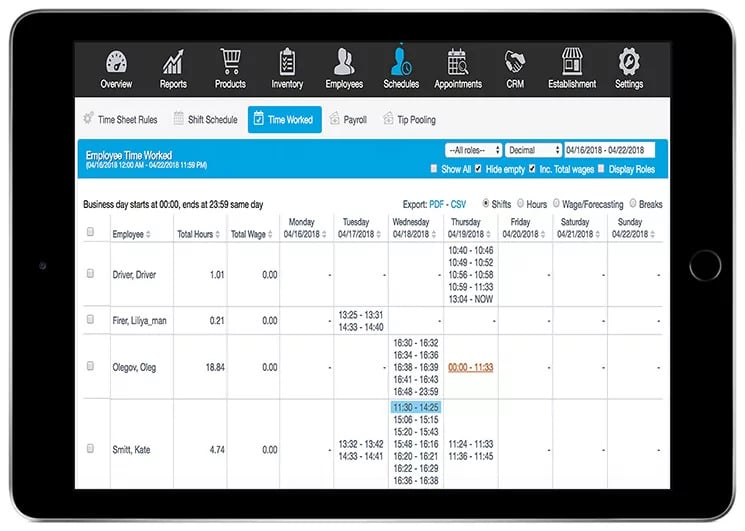
Revel Systems POS Overview
Revel POS is an extremely advanced POS solution, and the company behind it is constantly adding new features and making useful upgrades to stay competitive. It has all of the functionality needed to run a convenience store. However, this POS system is geared towards owners of larger establishments. If you want to take advantage of all that Revel POS has to offer, you’re in for a steep learning curve.
Like Lightspeed, Revel uses a hybrid of local and cloud software storage. However, you may not be able to accept payment authorization for credit cards when the internet is down.
Payments accepted: Revel POS allows merchants to accept all forms of payment, from cash to contactless. All Revel POS card readers are P2PE PCI-compliant.
Integration: Virtually any integration is possible with Revel POS because it has an open API. Visit Revel’s app marketplace to see all of the apps that pair seamlessly. If there’s third-party software that doesn’t pair with Revel POS, you can hire a developer to make the application do so.
Display: Revel offers various displays, some of which are proprietary to the company. Most of the displays are very sleek and low-profile, but do not offer a customer-facing display.
Pricing: Revel is on the pricier side of the POS systems on this list, but it has started to offer lower-cost packages for its smaller merchants. You can reach out to Revel for a tailored quote, but the basic costs are as follows:
- POS software costs start at $99/month per terminal and include software for inventory, employee, and customer management, as well as in-depth reporting and analytics.
- Payment processing rates are flat-fee, though Revel does not disclose what the fees are on its website.
- Revel POS offers onboarding services to help get you set up. This service starts at $674 and includes management console training, menu consultation, hardware installation, and payments setup. This service is optional but highly recommended.
Customer service: Revel has some of the best customer service of the POS systems on this list. There are numerous ways to get technical help, including 24/7 phone and email support. You can also get remote support, in which a technician remotely accesses your POS and runs diagnostics. Revel also has open Revel University training courses, so that you can help yourself and learn how to get the most out of this POS.
Revel Systems POS Best Features
Customization: Besides the plethora of integrations, Revel has very powerful menu-building capabilities that will allow you to develop the perfect menu for your convenience store. Setting up your own highly-tailored menu can take some time, but you can get advice from Revel’s support and online forums.
Offline payment capture: You can still capture payments when the internet goes down, as Revel POS uses a hybrid software with data installed and encrypted locally.
4. AccuPOS for Convenience Store

AccuPOS Overview
AccuPOS makes POS systems for both foodservice and retail industries. The company’s unique selling proposition is that it pairs seamlessly with accounting software, so it focuses heavily on making it easy to export sales data.
Overall, we found AccuPOS very easy to use and set up. The main downside is that it lacks the comprehensive set of features and integrations available with IT Retail, Lightspeed, and Revel POS.
However, convenience store owners will find that AccuPOS allows you to upload a sufficient level of inventory, and provides all of the user management and reporting that you need to make informed business decisions.
This POS uses cloud-based software that is compatible with most POS hardware, as well as Android and PC devices (but not Apple).
Payments accepted: Card readers provided by AccuPOS accept all forms of payment, including contactless payments and EBT. Payments made through AccuPOS are PCI compliant.
Integrations: AccuPOS only integrates with two systems – Sage and QuickBooks. Keep this in mind if you already rely on different third-party software.
Display: The hardware is either Windows or Android-based, and there are a variety of monitors to choose from. You have the option to purchase a monitor with a customer-facing display.
Pricing: Pricing for AccuPOS is only provided with a custom quote, as your payment depends on the level of features that you choose to include in your plan. You can reach out for a quote on the AccuPOS website.
AccuPOS is the only POS solution on this list that provides a free trial. If AccuPOS sounds like it might be the right POS solution for you, then you should definitely take advantage of the free trial.
Customer service: AccuPOS has 24/7 support, but the company charges $64 per month for unlimited customer service and technical support.
AccuPos Best Features
Usability: Because AccuPOS is one of the most simple POS systems we tested, it also happens to be one of the easiest to use. The user interface is far less customizable than that of Revel POS or Lightspeed, but it is minimalistic and user-friendly. The UI might be too simple for a food-service business, but it will likely suffice for convenience stores that don’t need extra menus for order customizations.
Accounting: AccuPOS makes tax season easy for convenience stores, by integrating with bookkeeping software. Not only can you export your sales data to QuickBooks or Sage, but you can import financial insights into your POS for comprehensive reporting. Such an integration ensures that you stay on top of your books, and that you make operational decisions based on finances.
5. Clover Retail POS

Clover POS Overview
Clover differs from other POS systems on this list in that it must be sold with a merchant account. A merchant account can be setup through different banks and suppliers, and the processing fees will vary depending on where you purchase your system.
Related: Best Free Merchant Account for Your Business
For users new to POS systems, Clover can be a great starting point. It’s easy to set up and will integrate with virtually any third-party service that you require. However, Clover does have a higher upfront cost, as it only runs on Fiserv hardware, which starts at $1,000.
Clover’s software also takes on the hybrid form, in which is is both cloud-based and locally installed.
Payments accepted: Clover card readers are PCI compliant and accept all forms of payment, including contactless payments.
Integrations: Clover has an excellent lineup of integrations, all of which can be explored on the Clover app store. Some notable third-party software includes Gusto Payroll, Homebase, and Paychex.
Display: Clover’s Fiserv monitors come in a few different shapes and sizes, many of which have customer-facing displays.
Pricing: Clover must be sold with a merchant account, so you must be conscious of the differences in associated fees and processing rates. That said, you’ll also need to pay one-time hardware costs and monthly service costs.
Clover offers different monthly service packages. The pricing actually depends on who you purchase your Clover system from, but the Clover-suggested pricing is as follows:
- Register Lite ($9.95/month) which includes the ability to accept all credit and debit cards and contactless payments.
- Register ($39.95/month) which includes a more robust inventory management with modifiers.
Customer service: Admittedly, Clover could have better customer service. Since it was acquired by Fiserv in 2012, it has taken on the company’s unfortunate reputation for negligent technical support. On the positive side, Clover’s customer service is available 24/7.
Clover POS Best Features
User Interface: Clover has one of the best UI’s that we have reviewed. It is super easy to set up, customize, and edit. And even third-party apps don’t get in the way of its clean layout. It’s an excellent introduction to POS systems for small businesses that have never used a POS system before, as you’ll be unlikely to get overwhelmed.
Offline payments: The hybrid software allows you to take payments even when the internet goes down. Even when offline, card data will remain safely encrypted, and will continue to process once your POS gets connected to the internet again.
Benefits of a POS System for Convenience Stores
A POS system can become the center of operations for your convenience store. Chances are, you won’t know how you got by without it.
Improve Operational Efficiency
Operational efficiency measures the ratio of profits to operating costs. POS systems can decrease operating costs while improving profits. For example, convenience stores usually pack large inventories into a very small space. Because of this, it’s invaluable to know which items are worth continuing to sell, and which should be replaced with something else.
POS systems take care of a wide variety of processing, ordering, and organizing tasks. Because of this, they can capture and analyze the data in order to provide incredibly valuable insights into your operation. Knowledge is power and can help you make powerful money-saving decisions.
Improve Customer Service
POS systems integrate inventory management with payment processing, which can significantly speed up the checkout process on both sides of the counter. For the customer, being able to pay with a card is much less of a hassle than having to pay in cash.
For the cashier, the POS allows easy reference of inventory pricing and input. A good POS system can also make it faster to train employees. Well-trained employees can improve the customer experience.
It should also be mentioned that most customers today expect to be able to pay with a credit card. With a POS system, you can take down your “cash only” sign and welcome more customers into your store. Your consumer base will increase, and you’ll make more money.
Reduce Errors
There’s a lot of room to go wrong both in ordering inventory and during the checkout process. POS systems enable you to maintain a much higher level of accuracy than you could if you were processing payments and managing inventory manually.
POS systems do accept cash payments. By using a POS, you’ll be less likely to encounter the lost or mismanaged cash that can result from theft or simply human error.
What to Look for in a Quick Service POS
Not all POS systems are a good fit for a convenience store. In this section, we will cover what you definitely need to look for in a system, as well as what you don’t.
Clean User Interface
You need a clean and intuitive user interface to make life easier for you and your employees. If your user interface is clunky and hard to work with, employees could waste time on the clock looking for inventory and trying to undo errors.
When it comes to the user interface, make sure that the product management allows you to bulk upload products and add and edit prices and variants. This is especially important for convenience stores, which have such a large inventory. Reporting – including historical reports – should be easy to access and read.
Pricing
Differences in pricing among POS systems are vast. Because many convenience stores have low-profit margins, pricing may be the make-or-break factor in your decision. In general, you’ll have to pay to buy or lease the hardware, and a monthly or one-time fee for the POS software.
A few POS systems have free software and hardware, while others can charge $150 per month for the software alone. That said, price is only one part of the equation when determining the value. When choosing a convenience store POS system, keep the price in mind but also consider the other factors, like the cost of payment processing, that could impact your bottom line.
Customer Support
POS systems are complicated, and chances are that you’ll need to call IT at some point. Before committing to a POS system, make sure you do your due diligence in researching the company’s customer service. You can do this by reading online reviews, and by calling the IT department yourself to find out how long it takes to get a question answered. And of course, make sure they’ll assist with the system setup.
Convenience stores often run around the clock, so your POS team will ideally provide 24/7 support. Systems that only store data locally could go down in the middle of the night. Without the technical support to help you get it back up and running, you may not be able to collect payments during that time.
Customizations & Integrations
Your POS does a lot on its own, but it may be able to do more. Many POS systems will integrate with third-party platforms that can expand your capabilities. For example, you may want to integrate with your QuickBooks account so that you can easily calculate the cost of goods sold at the end of the year. Or, you may want to integrate with marketing platforms like WooCommerce or Mailchimp.
Of course, sometimes integrations will cost you more. If there is a third-party platform that you are already using a lot, you can avoid double entries by opting for a compatible POS. But don’t pay for extras if you don’t really need them.
Security
A lot of different people come and go through your convenience store. You need to make sure that your POS can protect both your business and customer data. So what makes a POS system secure?
User management: Your POS system should allow you to set user permissions and grant selective access for each user. Most POS systems come with a choice of presets that you can grant to your users. These may include:
- Register permissions to control who can set and change prices.
- Pricebook permissions to control who can edit the master list of all store inventory.
- User permissions control who can grant permissions to others.
- Store stat permissions to control who can see sales and inventory statistics.
Because POS systems are such powerful centers of information, it’s important that you are able to protect sensitive information from those who don’t really need access to it. User management can also help to avoid theft because you can keep tabs on who is doing what.
Software Encryption: The very last thing that a business owner wants to deal with is a security breach. Your POS system should have point-to-point encryption (P2PE) in order to protect your customer’s data and payment information.
With P2PE, card data is encrypted from the point of its capture – which would be your device reader – until it reaches the endpoint. Not all POS systems that claim to have point-to-point encryption actually are. Make sure that the system has been validated by a PCI-qualified P2PE assessor to be sure that your customer data is truly safe.
What You Don’t Need in a Convenience Store POS
POS suppliers offer a lot of add-ons that are valuable to many companies. But these accessories might not be totally relevant to your convenience store business. You might be able to save money – or at least simplify your search – by forgoing some of the following:
- Gift registry
- Loyalty programs (unless you’re a franchise)
- Rental management
- Reselling interface
- Layaway programs
- Commission calculator
Final Word on Convenience Store POS Systems
When deciding on a convenience store POS system, you have a lot of factors to take into consideration. Be sure to think not only about the pricing and the features that you need, but also consider which features you don’t need.
The right POS system will increase operational efficiency, customer satisfaction, and will improve your bottom line.