In today’s fast-paced world, effective time management is crucial for any business to succeed. It’s not just about being organized, but also about maximizing productivity and profitability. Time tracking software helps businesses in streamlining their operations, eliminating unnecessary tasks, and focusing on what truly matters.
In this guide, we dig deep into the world of time tracking software, exploring the benefits and featuring the best ones in the market. So whether you’re a small business owner looking for a simple tool or a large corporation needing a comprehensive solution, we’ve got you covered. Buckle up as we take you on a journey towards enhanced efficiency and improved business operations.
| Time Doctor | Best for managing teams |
| Toggl | Easiest to use |
| Clockify | Popular for startups and small businesses |
| Tick | Project-based billing or tracking time against a budget |
| TimeCamp | In-depth analytics and insights |
1. Time Doctor
Chock full of powerful features, Time Doctor gives you everything you need to effectively manage your team, no matter the size. A great way to get a sense of what Time Doctor has to offer is by checking out their interactive tour of their free features.
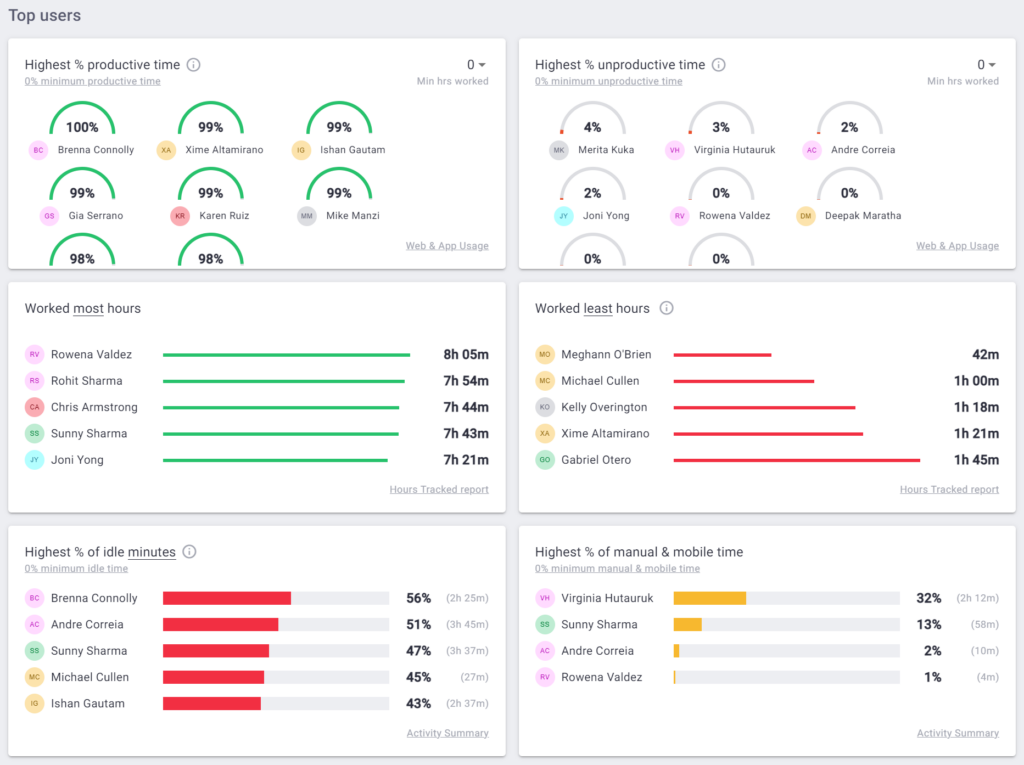
Time Doctor Highlights
Time Doctor’s biggest strength lies in its ability to give you a great sense of what your employees are up to, beyond simply how they’re logging time. Its features allow you to keep tabs on your employees wherever they are and whatever they’re doing.
Screen Monitoring
Time Doctor will record your employee’s screen, and take screenshots and random times to ensure employee accountability. In its reporting features, Time Doctor can automatically blur sensitive information from the screenshots.
URL Tracking
It will track the URLs of sites visited by your team members, allowing you to understand exactly where time is being spent (and where it’s being lost). TimeDoctor will also provide managers with detailed reports on the use of time-wasting sites like YouTube and Facebook.
Distraction Alerts
For the employees spending too much time on these time-wasting sites, Time Doctor will provide distraction alerts to get them back on track. It can also flag when a computer has been idle for too long during work hours.
It can generate real-time reporting data for managers and employees. It also tracks a variety of features that may indicate incoming employee burnout and highlights them for managers.
Additional Features
- Organizational tools through projects and tasks
- Available cross-platform and on all devices
- API and integrations with enterprise tools like Google Workspace, Slack, Trello, and Todoist
- Online timesheets and payroll
- Clear and exhaustive reporting
- Pomodoro time tracker
Time Doctor Pricing
| Time Doctor Plan | Features | Monthly Cost |
|---|---|---|
| Basic | Dashboards, screenshots, productivity ratings | $7 per user |
| Standard | Payroll, email notifications, integrations | $10 per user |
| Premium | Work schedules, client login, executive dashboard | $20 per user |
Time Doctor gives you all the tools you need to get the most out of your team. As one CEO and Time Doctor client put it “Without Time Doctor, we would not have survived the Covid-19 Pandemic.”
2. Toggl
Toggl Track provides a comprehensive time-tracking tool used by over 5 million people and trusted by some of the world’s biggest companies, including Amazon, Uber, LinkedIn, and General Electric. Its simple design and ease of use make it easy to integrate into your team.
Toggl Highlights
One of the greatest challenges of time tracking is getting your team in the habit of logging their hours. Toggl’s simple design makes it easy for your team to integrate time tracking into their workflow
Toggl makes it easy to export and filter data, so you and your employees can see where time is being spent.
Toggl works well on all devices and has an API. It has over 100 app integrations including Slack, Google Calendars, Notion, Github, and Trello. Its API has allowed for the creation of some beautiful front-end tracking apps, like the much beloved Timery that integrates with Apple Watch.
Toggl Features
- Real-time and after-the-fact time logging
- Billable hours sorting including multiple currencies for international clients
- Screen recording
- Automatic time tracking for web domains and apps
- Projects, tasks, tags, and team support
- Pomodoro time tracker
- Idle Time Detection
Toggl Reporting
Toggl’s reports are easy to read at a glance and can be organized however you want.
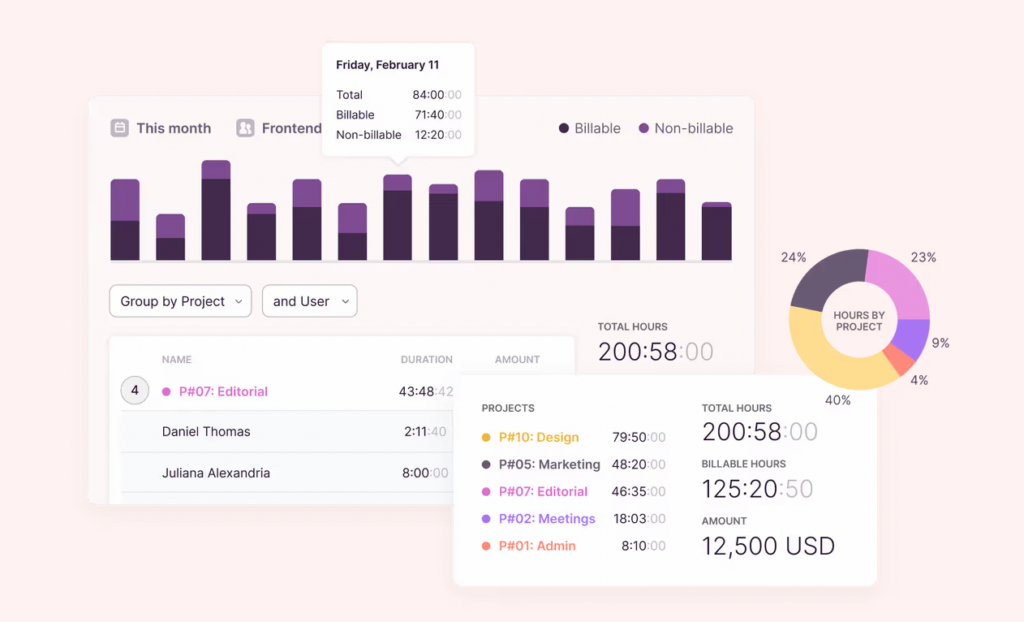
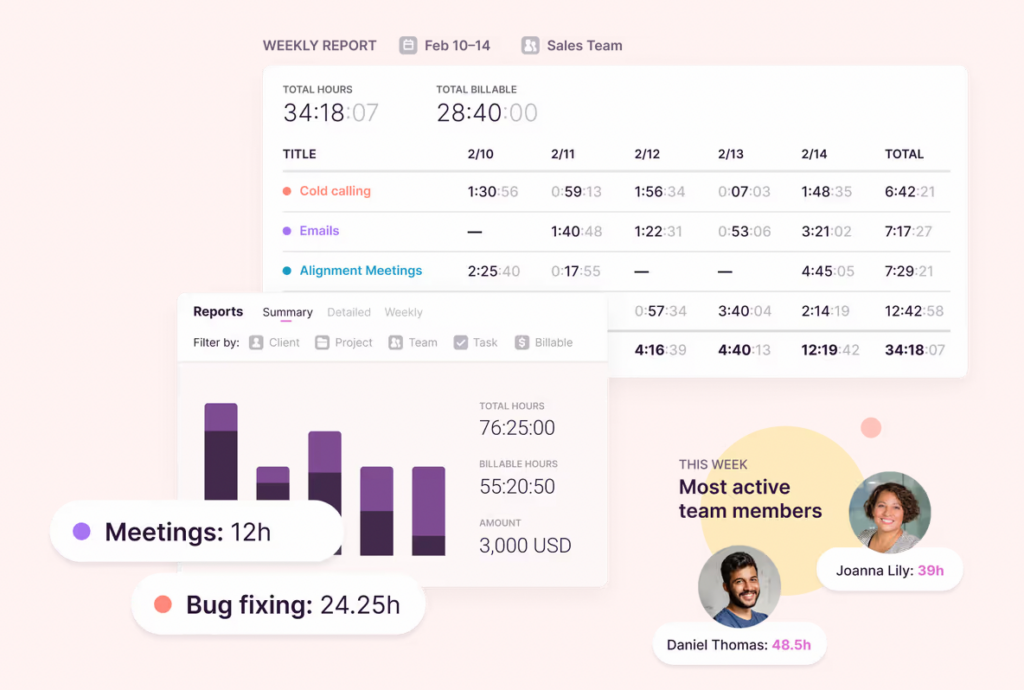
Something we found especially useful when using Toggl was their calendar view. It makes it easy to see where time’s gone during the day, and right on it you can input time you forgot to track.
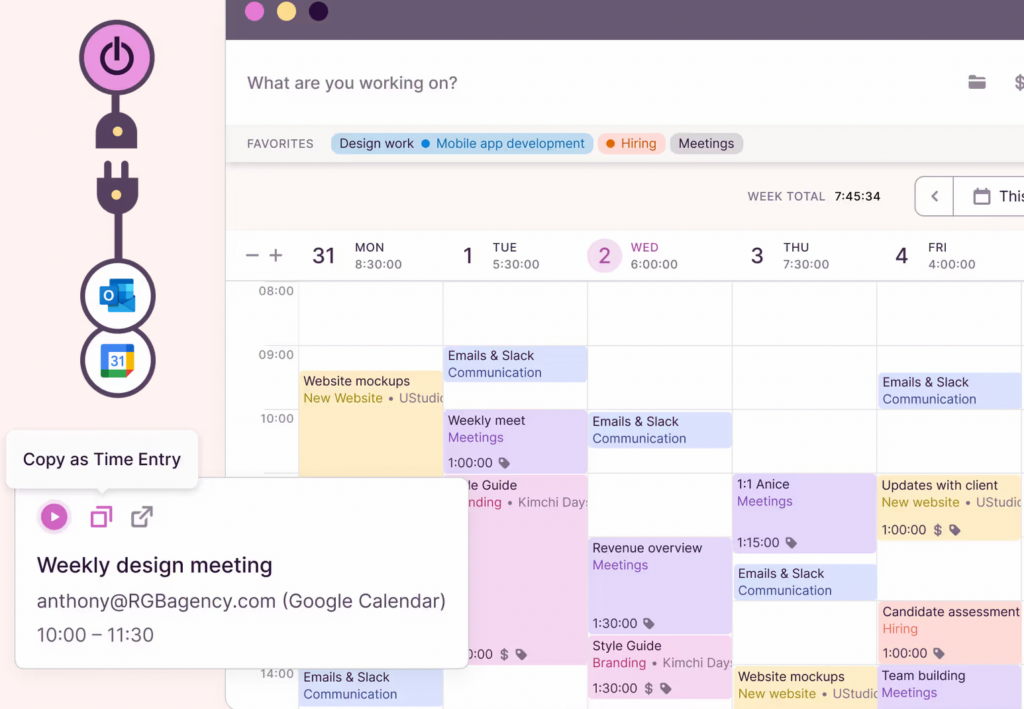
You can also integrate it with your Outlook or Google Calendar, allowing you to easily copy in time entries and make sure you haven’t missed anything.
Toggl Pricing
| Toggl Plan | Features | Monthly Cost |
|---|---|---|
| Free | Unlimited time tracking, projects, & tags. Up to 5 users. | $0 |
| Starter | Billable rates, project time estimates, alerts | $10 per user |
| Premium | Fixed fee projects, reminders, audits, SSO, Jira & Salesforce integration | $20 per user |
| Enterprise | Priority support & expert training | Custom |
The free plan comes with a 30-day free trial of premium, and for teams larger than 10 Toggl offers a free personalized product demo. If you are working with a much larger team, their volume discounts make the enterprise plan worth considering.
Toggl provides easy-to-use, easy-to-scale time tracking software which is powerful enough to fit all of your time tracking needs if you’re Amazon, running a startup, or a solopreneur trying to maximize your day.
3. Clockify
A beautifully designed, widely popular time tracker, Clockify offers an elegant time-tracking system.
Clockify has all the standard features, is used by millions worldwide, and has a free plan which allows for unlimited users. There’s a lot to recommend about this simple time-tracking tool.
Clockify Features
- Mobile and desktop apps
- Project and task organization
- 80+ Integrations and an API
- Clear reporting
- Employee monitoring including random screenshots and location data
- Idle detection
- Timesheet functionality
- Expenses tracking
- Invoicing support
Clock in Kiosk
A niche feature that stuck out to me while testing Clockify is their Clock in Kiosk functionality. If you run a business where your employees need to clock in and out, like a restaurant, this feature is for you.
It’s included in their free version, allows any employee to clock in and out using a PIN, and works on any device. It records their time and is easy to export for payroll.
Clockify Design
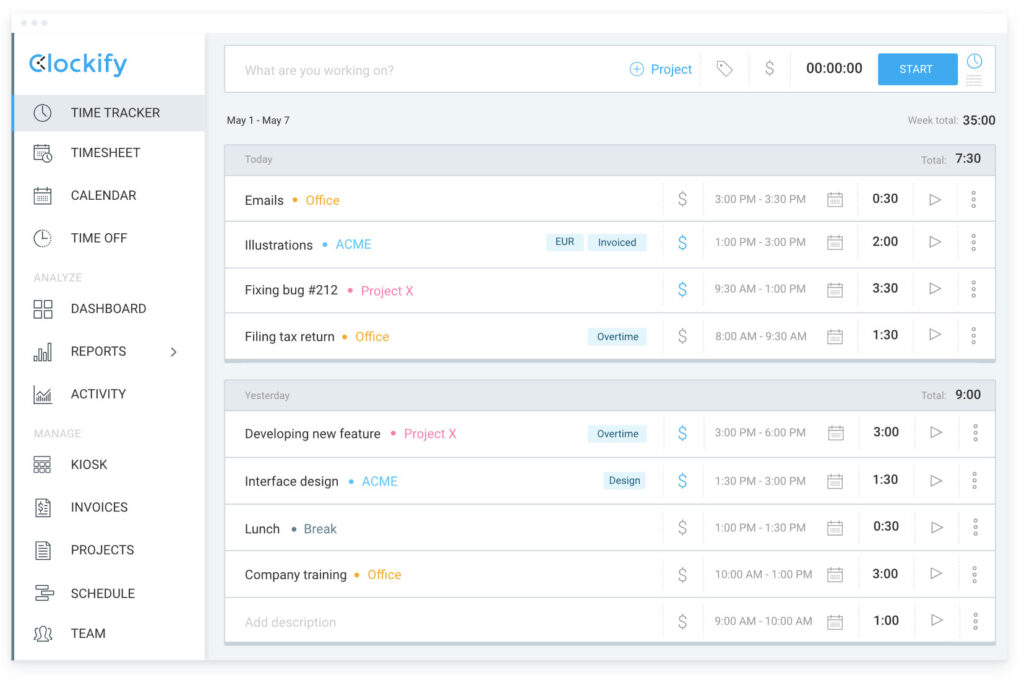
If their design language speaks to you, you should use it. While Clockify is missing some of the advanced features of some of its competitors, it has everything you need to keep track of your time and your employees.
An important part of picking a time tracking system is figuring out which one’s design best resonates with you, and Clockify is certainly easy to look at.
4. Tick
Tick is a straightforward time tracker with a fresh take on how we should think about time tracking. It is trusted by over 60,000 businesses.
Tick Highlights
Central to Tick’s design ideology, and why they make our list, is their notion of time budgets.
They’ve designed their system such that you can assign a time budget, a number of hours or minutes, to certain tasks and projects. Time logged working on that task or project then eats up that budget.
The Time budget is a central piece of the way you look at tasks and projects in Tick, and administrators can get alerts when a time budget is running out. You can also assign individual budgets to team members, so you can easily see if someone has worked through their allotted time or is behind schedule.
This budget-based thinking, as Tick puts it, “helps you identify issues before they cost you time-and money.”
If this way of thinking about time management gels with your brain, you should really give Tick a try. It’s unique and has the potential to clarify your thinking about time management.
Tick Features
- Standard tracking features
- Available on all platforms, and has all the standard integrations of a major time tracker
- Ability to assign team members directly to projects or tasks
- Ability to set up recurring tasks inside of projects
- Strong integrations with Quickbooks and Basecamp
Tick Reporting
Tick is able to present its reports in all the ways you want, and can prominently display time budget information. You’re able to easily export reports to Quickbooks or as a CSV file.
Tik certainly isn’t the belle of the ball when it comes to design, and looks a bit too much like those oh-so-cross-platform apps we all know.
Tick Pricing
Tick offers a 30-day free trial with no credit card required, and instead of charging per user per month, their pricing is done on a flat monthly rate.
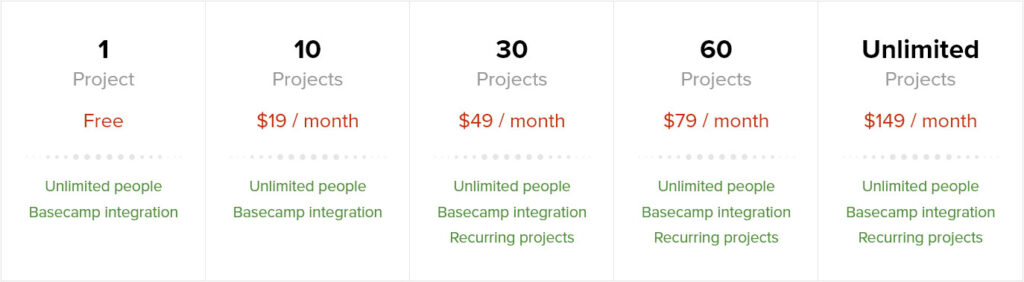
While it doesn’t have all the bells and whistles of some of the higher-powered time trackers and doesn’t sport the sleekest design, Tick’s time budgets do truly make it special. If this way of thinking speaks to you, it’s certainly worth a try.
5. TimeCamp
TimeCamp has a simple time interface and clear design that makes it easy for your team to start tracking time. Their extensive free version makes it an affordable option for business owners who need rapid scalability.
TimeCamp Features
- Standard reporting views
- Works on all platforms
- Over 70 integrations including Trello, G Suite, iCal, and Asana
- Screen recording for website, document, and application tracking
- Timesheet functionality
- Kiosk functionality
- Invoicing integration
Timecamp makes it easy to book a free demo so you can see what it’s like to work with their service.
Free Version
TimeCamp’s biggest selling feature may be its free version, particularly how well it can scale with a growing team. Many leading companies, like Toggl, limit the number of users or projects you can have on their free plan. Not TimeCamp.
The TimeCamp free plan includes an unlimited number of users and projects, meaning you won’t need to keep upgrading plans as your team grows.
Testimonials
Reading through what people have to say about TimeCamp, what comes across is how easy to use it is. As we’ve discussed at length in this article, ease of onboarding can make a real difference when adopting time tracking, and that shines through in people’s reviews of TimeCamp.
TimeCamp users also appreciate the wide range of features, from invoicing integration to cross-platform compatibility, from its kiosk to the clarity of its reports.
Pricing
TimeCamp doesn’t really have any killer features and doesn’t do anything that its competition can’t.
Ultimately though, in order to time track effectively you really only need a few simple features, and TimeCamp provides those and more. When choosing a time tracker, choose one which fits your needs, your budget, and matches your aesthetic taste. If TimeCamp does those things for you, there’s no reason not to use it.
Our Methodology
When evaluating the services that made the list, and all the ones we cut from it, we considered the factors that matter most to business users.
Ranking Factors
- Ability to execute their marquee feature
- Ability to integrate with other tools and the web
- Flexibility
- Visual design
- Price
Not every company blew us away on each factor (looking at you Tick), but each company we featured earned its spot by excelling in one.
For instance, while Tick’s design may look like it was created in the ’90s, its ability to execute its marque feature, time budgets, is fantastic. This makes it not only worthy of our list but worthy of your consideration.
How We Tested Them
In order to fully understand each of the time tracking services, we took a multifaceted approach to testing them. Not only did we use each of them ourselves for at least two weeks, we went through the company’s demos and onboarding setups, scoured their feature lists, and explored their integrations.
We read their reviews, both their published testimonials and on third-party review sites. We analyzed their case studies, and compared feature lists. In doing so, we feel like we’ve got a great sense of what the time tracking software industry looks like in 2023.
Advice on Choosing Time Tracking Software
Maybe you’ve skimmed through the nuanced discussion about APIs and report views and just want us to tell you should use based on your situation. Don’t worry, we’ve got you covered.
Are you looking for the simplest time tracking solution to get started with today?
Just use Toggl. It’s super easy to use, easy to onboard and has more than you’ll ever need. It’s great, and you can set it up in less than 90 seconds.
Are you trying to keep close tabs on a ton of possibly remote employees throughout the workday?
TimeDoctor. Their screen recording stuff and tracking are incredibly powerful, and where they really stand out is how quickly, easily, and legibly they are able to present all of that information.
Are you looking for the best free option?
You probably want either Clockify or Toggl. Their free version will do everything you need for most people, though if you want a more detailed breakdown we’ve written a whole piece on the subject.
Do you want the most beautifully designed service?
Of course, this comes down to aesthetic preference, but our money goes to Clockify. However, whichever service you choose there will be the option for a front end which can dramatically improve its appearance.
For instance, the previously mentioned Timery makes Toggl look markedly better.
Do you have a huge team?
Time Doctor. Big teams are where its powerful reporting and managing features really shine.
Are you a solopreneur trying to maximize your day?
Time tracking can be just as valuable for an individual as it can be for a team, and if you’re just trying to figure out where your time is going Toggl’s free plan is perfect.
Are you looking for great project management tools?
Time Doctor’s built in project management tools are probably the best, but each service integrates with project managers so in a way it doesn’t really matter. Your best bet is to pick any of the services and integrate them with the project management tool of your choice because project management software can do more than tracking software ever can.
Key Features of Time Tracking Software
- Timer start/stop button
- Reporting view
- Organizational factors
- Platform availability
- Employee monitoring tools
When comparing software providers, one of the biggest questions is which has the features to best suit your needs. If one has a killer feature no one else does, that makes for a good reason to pick it.
Another important question is which software implements the critical features in a way I like? Each provider has these features, they’re fundamental to time tracking, and when picking which software to use these are the first things you should look at.
Time Tracking Software FAQs
How do I get my employees (or myself) to remember to start and stop timers?
Time tracking is a habit. While this means it’s hard to start, it’s also hard to break. Don’t beat yourself up, or your team, if you aren’t fully on top of it in the beginning. Like anything new, it can take some getting used to.
To improve your odds of success, try having your time tracking app visible on your computer, or make it a lock screen widget on your phone. These visual reminders make it a lot easier to remember to stop timers going too long or start new ones when you change activities.
How should I organize my projects and tasks?
Traditionally, projects are the top-level view, and tasks/tags are the more granular level of organization. For instance, if you run a marketing firm each of your clients could be a project, and things like “Google Ads,” “Client Meetings,” and “Copywriting” could all be tags.
When a lot of people start time tracking they get really granular about their organization. We don’t recommend this as the top-level data is what’s really important. A good rule of thumb is you probably need fewer projects and tags than you think you do.
Time tracking software vs timesheet?
While timesheets and time tracking software each have their pros and cons, time tracking software provides more accurate and more useful time-tracking data.
Imagine an employee is scheduled to work from 10:00 to 2:30, and they show up for work at 10:06. When they’re filling out their timesheet a week or two later, they will almost certainly fill out that they worked four and a half hours from 10:00 to 2:30. However, if they have to clock in or start a work timer, you will be able to see that they were late and actually only worked four hours and twenty-four minutes. While the six minutes may not seem like much, they can add up to a lot when you have a lot of employees working a lot of shifts.
If you have your employees’ time track, you can see what they’re doing throughout their day on a more granular level. For instance, if you have a tag in your time tracking system for each of your clients, you can see which clients you’re spending more and less time on. What you find may surprise you, and can lead you to inform decisions about how to organize your business.
What I should be tracking?
A good place to start is just to track all of your work time. With that being said, if you’re just checking a couple of emails which will probably take less than two minutes, it’s probably not worth tracking.
- Project Work: Time spent on specific client projects or assignments.
- Administrative Tasks: Activities such as scheduling, planning, and organizing.
- Meetings & Conferences: Time spent in team meetings, client calls, webinars, or networking events.
- Training & Development: Time spent in webinars, courses, or learning new tools and techniques.
- Email & Communication: Time spent reading and responding to emails, messages, and other types of business communication.
- Problem Solving: Time spent on resolving issues, troubleshooting technical problems, or brainstorming sessions.
- Research & Planning: Activities related to gathering information and drafting plans for projects or strategies.
- Team Management: Time dedicated to managing, guiding, or helping team members in their tasks.
- Miscellaneous: Any other tasks that do not fall under the above categories.
The Benefits of Time Tracking
If you’ve made it this far, hopefully the benefits of time tracking have become clear. Whether you’re trying to more accurately pay people their hourly rate, or figure out exactly where your employees’ time is going, time tracking can be beneficial for any number of businesses.
- Better understand how time is being spent
- Identify and eliminate unproductive time
- Monitor your employees throughout the workday
- Facilitate more accurate pay for hourly employees
- Improve accountability across your team
- Improve focus on the task at hand
Time tracking allows you to optimize your time by identifying and eliminating time-wasting activities. For example, if you look at how one of your employees’ time reports and see that they’ve spent more time meeting about a project in the last two weeks than actually working on it you may want to restructure your meetings.
Time tracking can also help tremendously with project management, as your team’s time is ultimately your most important resource. Of course, project management is a world unto itself.
Common Mistakes Using Time Tracking Software
There are a few pitfalls people slide into when they first start time tracking, so when you start time tracking it’s important to keep them in mind.
Tracking time too granularly
If you’re trying to track every time you respond to an email in the checkout line or text someone at night to remind them of a meeting the following day, therein lies madness.
A good rule of thumb is if at the start you think you’re going to be working for less than ten minutes, you probably don’t need to track it.
Inputting time after the fact
While everyone needs to input time after the fact occasionally, getting too reliant on doing so can lead to inaccurate tracking. The reason tracking in real-time is important is because if you fill in time entries at the end of the day, you inevitably will fill in what you think you should have done, which is likely not what you actually did.
Tracking in real-time ensures you track what is actually occurring.
Tracking unfocused time
If you aren’t being disciplined in a work period, you shouldn’t track it. While this is a hard habit to get into, it makes time tracking much more valuable.
If you start working on a project for 5 minutes, then go on Twitter for fifteen, then go back to the project for ten and finally stop the timer you will have an inaccurate time entry. Your report will say that you worked on the project for half an hour when in reality you only did for fifteen minutes. The simple rule is, when you stop working on the thing, stop the timer.
Time Tracking Software = Enhanced Productivity
Time tracking can better inform your decisions, help keep track of your employees, and better everyone’s understanding of where their time is going. If you’re running a business, whether big or small, you should seriously consider having all of your employees time track their days. What you’ll discover about how they spend their time will almost certainly surprise you, and can help you optimize your business.
In order to get great benefits out of time tracking, you don’t have to be a business owner. Simply as an individual, time tracking your work or your days can allow you to better understand where your time goes, and re-adjust your schedule to be in line with your priorities. Everyone we know who’s tried time tracking has been surprised by the results. You’d be shocked to see where your weeks go, how you’re wasting time, and how little you spend on projects you feel are important.
The time tracking software industry has a lot of great companies, offering comprehensive services which should fit your needs. While they offer different features and have different designs, on a fundamental level they all allow you to record your time, giving you valuable insight into where it’s going. Don’t forget this, and go with whatever software fits your budget and your taste.