Whether you’re a solopreneur or have a staff of 200, running a small business takes fierce collaboration skills—and that’s where project management software can help. Working on an assignment with employees, contractors, or clients has never been easier.
Whatever the project—trying to keep your ever-growing to-do list organized, or sharing multiple versions of documents back and forth with your team and clients, the best project management software can keep your business on track allowing you to improve productivity as your business grows.
Best Project Management Software
To find the best project management software, our team researched and tested dozens of options. The criteria we used included user-friendliness, features, integrations, and pricing. We hope this will help make it easier to choose the software that’s best for your business.
1. ClickUp
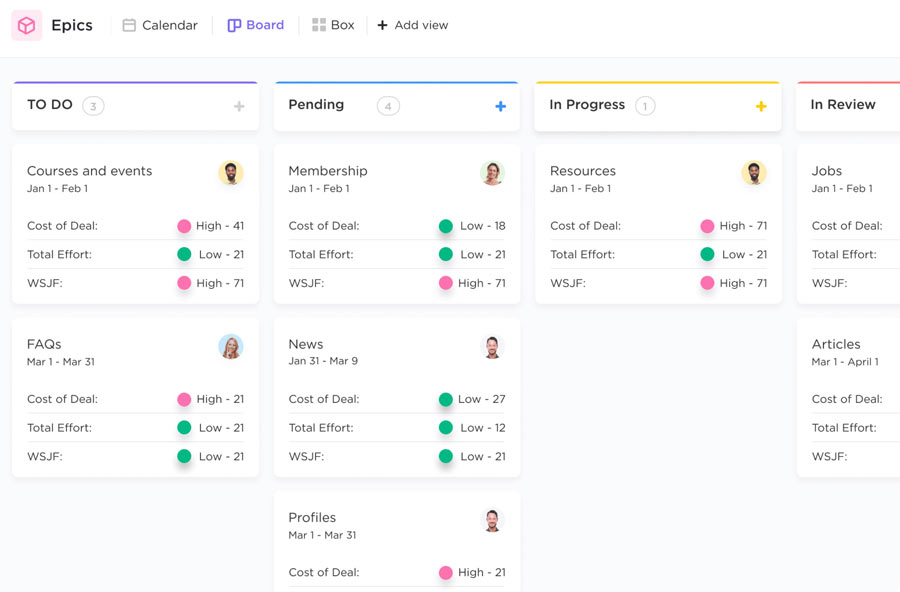
ClickUp’s project management software is primarily used by small businesses and is also very popular in the marketing and advertising industry.
ClickUp Features
- Documents feature their own chat boxes
- Ready-made or customizable templates
- Gantt charts
- Mind maps
- Checklists
ClickUp Downsides
- Steep learning curve
- Searching is difficult
ClickUp Pricing Plans
| Plan | Best for | Features | Pricing (per user) |
|---|---|---|---|
| Free Forever | Personal use | Unlimited users and tasks | Free |
| Unlimited | Small teams | Unlimited storage and dashboards | $5 per month |
| Business | Mid-size teams | Advanced tools | $9 per month |
| Business Plus | Multiple teams | Team sharing and priority support | $19 per month |
| Enterprise | Large teams | Enterprise API, SSO, and dedicated account manager | Contact Sales |
2. Monday.com
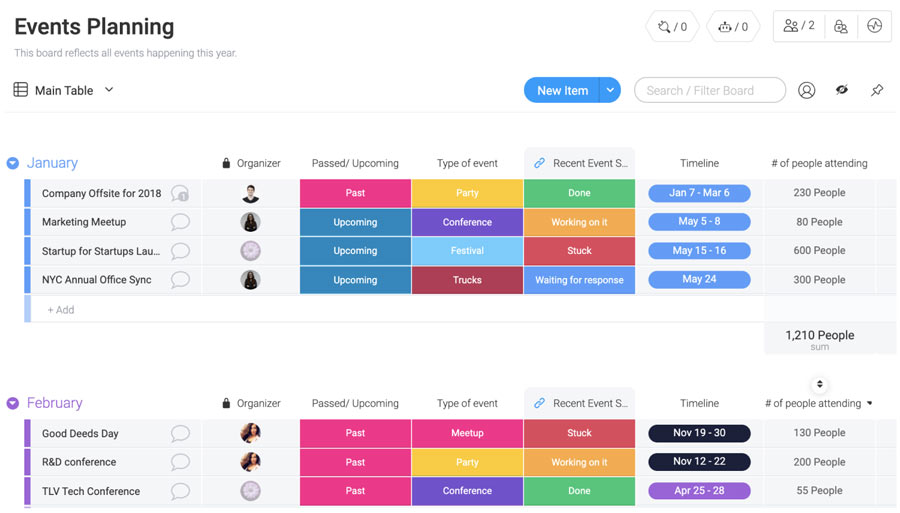
Monday.com is popular with growing businesses for its scalability and user-friendliness. From solo freelancers to enterprises, Monday.com can grow with you and is exceptionally good at task management.
Monday.com Features
- Spreadsheet format
- Gantt charts
- Dashboards for centralized data
- Easy-to-follow team workload
- Huge array of integrations including Outlook, Zoom, and Google Docs
Monday.com Downsides
Monday.com does not offer:
- Live chat
- Analytics
Monday.com Pricing Plans
| Plan | Features | Pricing (per user) |
|---|---|---|
| Individual | Tools to keep track of work for up to two people. | Free |
| Basic | Team tasks and simple projects | $8 per month |
| Standard | Visualization tools and automated tasks | $10 seat per month |
| Pro | Analytical tools and automated tasks | $16 seat per month |
| Enterprise | Enterprise-grade automations and unlimited support | Request Quote |
3. Zoho Projects
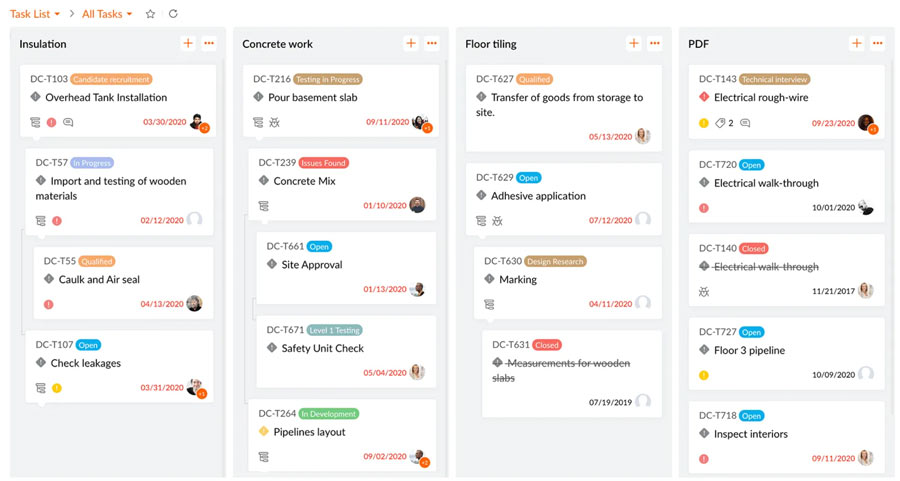
Zoho Projects is a very popular cloud-based project management software application that integrates with the wide range of other Zoho programs, such as Zoho CRM.
Zoho Projects Features
- Chat features
- Earned Value Management allows users to track and predict budgets
- Gantt charts
- Bulk shifting of deadlines
- Customizable dashboard
- Multiple integration capabilities such as Zoho Apps, Google Docs, and Microsoft Apps
Zoho Projects Downsides
- Customers had some integration issues
- Some customizations are difficult
Zoho Projects Pricing Plans
| Plan | Maximum Users | Projects | Features | Pricing (per user) |
|---|---|---|---|---|
| Free | 3 | 2 | Simple task tracking | Free |
| Premium | 50 | Unlimited | Project templates, subtasks, and reminders | $5 per month |
| Enterprise | Unlimited | Unlimited | Custom fields and roles, teams | $10 per month |
4. Asana
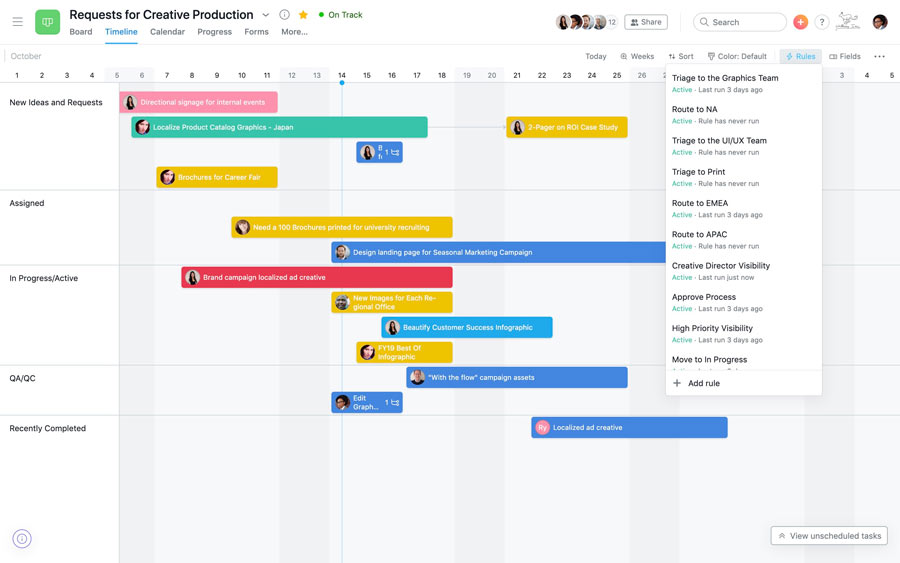
Asana is popular for its task management features and email integration. It allows users to break down big tasks into smaller, achievable tasks.
Asana Features
- Task comments
- Gantt charts and Kanban view
- Mobile access
- Email integration
- Multiple integrations including Microsoft Teams, Adobe Creative Cloud, and Salesforce
Asana Downsides
Asana does not offer:
- Chat feature
- Built-in time-tracking
Asana Pricing Plans
| Plan | Features | Price (per user) |
|---|---|---|
| Basic | Unlimited tasks and projects for up to 15 users | Free |
| Advanced | Additional project views and automated workflows | $13.49 per month |
| Business | Advanced workflows, reporting, and personalized support | $30.49 per month |
5. Wrike
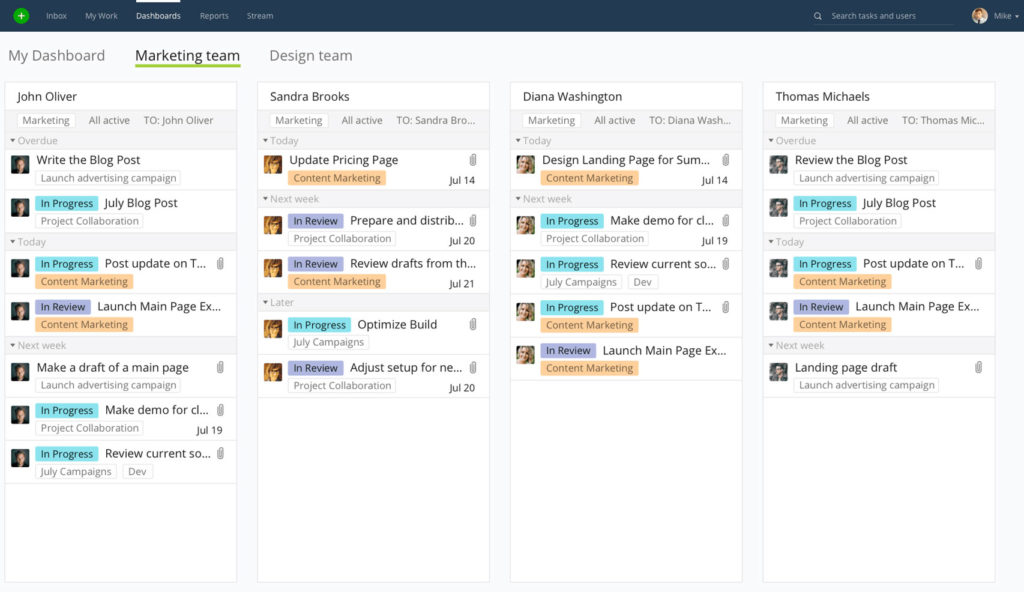
Wrike is great for internal collaboration and management of projects, deadlines, schedules, and other activities. Wrike’s name is meant to be a combination of “Work” and “Write” but can be pronounced like Ricky.
Wrike Features
- Clients don’t count as users
- Allows you to prioritize tasks and assign them for the current week or a future date
- Gantt charts
- Agile project management
- Kanban templates
- Multiple integration capabilities with other software programs, such as Salesforce, Microsoft apps, Google apps
Wrike Downsides
Wrike does not offer:
- Chat feature
- But It has a high learning curve
Wrike Pricing Plans
| Plan | Features | Pricing (per user) |
|---|---|---|
| Free | 2 GB storage and unlimited users | Free |
| Professional | Gantt charts and sharable dashboards | $9.80 per month |
| Business | Customized platform for teams | $24.80 per month |
| Enterprise | Advanced reporting and collaboration features | Contact sales |
6. Airtable
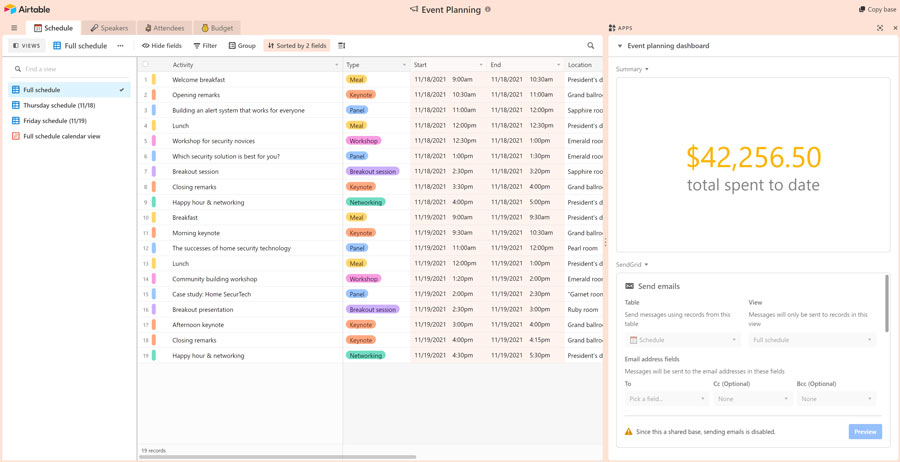
Airtable is an easy-to-learn platform that will allow you to build custom project management workflows and dashboards. Popular applications include content production, inventory management, and event planning but with its flexibility it can be used for almost any project type.
Airtable Features
- Custom fields and views
- Spreadsheet interface
- Drag and drop
- Gantt charts
- Mobile access
- Multiple integration capabilities, such as Dropbox, MailChimp, Slack
Airtable Downsides
- It can get expensive with add-ons
- There’s no chat feature
Airtable Pricing Plans
| Plan | Features | Pricing (per user) |
|---|---|---|
| Free | Calendar and Kanban views, unlimited projects | Free |
| Plus | 5 GB storage and 5,000 records per base | $12 per month |
| Pro | 20 GB storage and 50,000 records per base, unlimited apps | $24 per month |
| Enterprise | 1 TB storage and 100,000 records per base, 3-year revision history | Contact sales |
7. Trello
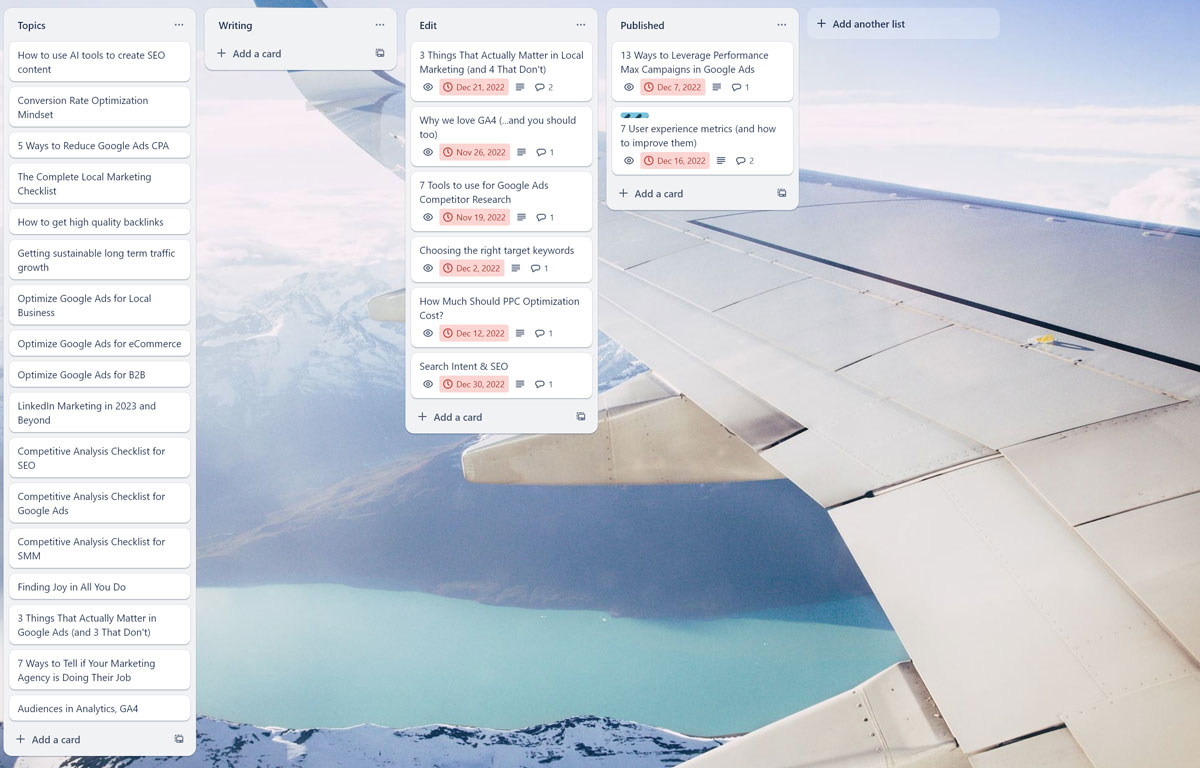
Trello is very user-friendly and intuitive with a drag-and-drop Kanban-style task management interface.
Trello Features
- Chat features
- Earned Value Management allows users to track and predict budgets
- Gantt charts
- Bulk shifting of deadlines
- Customizable dashboard
- Multiple integration capabilities with other software apps, such as Zoho Apps, Google Apps, Microsoft Apps
Trello Downsides
- Reviewers had some integration issues
- Some customizations are difficult
Trello Pricing Plans
| Plan | Features | Pricing (per user) |
|---|---|---|
| Free | Up to 10 boards | Free |
| Standard | Unlimited boards and checklists | $6 per month |
| Premium | Best for teams up to 100 | $12 per month |
| Enterprise | For larger organizations | $17.50 per month |
What is Project Management Software?
Project management software is designed for everything from simple task management to complex project administration. Tools include:
- Planning: Setting up a workflow and schedule, designating the project manager and participants, and mapping out tasks
- Task coordination: Creating and delegating tasks and deadlines
- Document sharing and storage: Secure access and retrieval of shared files
- Calendar: Progress and deadlines are updated and shared among approved users
- Budgeting: Cost control and money management tools
Choosing the right project management software for your business is subjective since it depends on your specific business needs and what you need the application to accomplish.
Project Management Software Considerations
Now that we’ve covered the best options, analyze how you will use the project management software. The considerations include:
- The number of users. All project management software applications are priced by the number of users in addition to the tools offered. Businesses with smaller teams may start with free project management software that allows for one or two users. When counting the number of users, even if your staff is small, there may be times you need to hire independent contractors or share progress with clients.
- The number of projects. Does your business work on one or two projects at a time, or do you more frequently juggle multiple projects? Most project management applications also vary their pricing based on how many active projects your business is working on simultaneously.
- Scope of projects. Depending on your business’s industry, the scope of your tasks may require lots of steps and details. If so, be sure to look for an application with an easy search feature.
- File sharing. How much file-sharing do you typically do? Are the files small word files or large picture files? Project management software applications should allow you to connect files by task.
- Communication. The best benefit of project management applications is that it allows you to discuss and share schedules, timelines, and specific details within the system, so no one is left out of the loop. Many applications also contain a chat feature so you can communicate in real time.
Project Management Software Glossary
Familiarize yourself with some terms you’ll encounter when shopping for project management software.
- Agile. The agile approach is when you work iteratively on small milestones rather than completing a large project in its entirety.
- Deliverable. The project’s goal output.
- Dependencies. Some project tasks are independent of each other, while others have “dependencies” that require different parts of the project to be completed first.
- Gantt chart. The Gantt chart is well-regarded by many project managers. It visually portrays the various project tasks and their timelines.
- Kanban board. Part of the Kanban productivity method, the Kanban board, is a visualization tool used in project management activities for organizing workflow.
- Milestones. Milestones are markers on the project plan which represent specific achievements or status.
- Project life cycle. A project’s life cycle is broken into four stages: 1) Initiation; 2) Planning; 3) Implementation; 4) Closure.
- Sprints. Sprints are predetermined increments of work used in the agile approach, allowing the client to receive deliverables throughout the project.
- Stakeholders. Anyone with an interest in or connection to the project.
- Waterfall. The Waterfall method refers to the traditional sequential approach to project management where one phase cannot begin until the previous phase has been completed.
Final Thoughts on Project Management Software
Like all subscription software, paying the annual rate rather than a monthly fee lowers your overall cost. If you’re new to project management software, it’s best to start small with the essential services, see what the limitations or shortcomings are (if any), and then take it from there.
Designate one or two stakeholders to try the free trials and see how you and your team will employ the application. If it’s essential that your clients feel comfortable with the program, ask what programs they currently use. Using a program they’re familiar with will eliminate a learning curve for them; it’s key not to saddle customers with a complicated process.
As you’ll soon realize, project management software programs are subjective according to each user’s comfort level and needs. You may be excited by the many features offered by one program, but end up only using a few of them. Of course, give your team some time to get used to the tools and make sure you have support as you learn. Once you find the right solution, you might find you can’t run your business without it.

