Google Analytics 4 (GA4), the latest forced “upgrade” 🙄 from the popular Universal Analytics (UA) service we know and love, has potential to provide businesses with valuable insights about their online traffic. GA4 tracks and reports website traffic, enabling companies to better understand their audience and optimize their marketing strategies.
However, as proficient as GA4 may be, many long time Google Analytics users hate GA4. For various reasons – such as complexity of use, limitations and missing reporting, or differing business requirements – you could be seeking a viable alternative to GA4. The good news is there are great GA4 alternatives!
This article covers the best alternatives to Google Analytics 4 available on the market today. Each of these tools brings its own unique features and advantages that could harmonize with your business needs better than GA4 does. Let’s delve into the world of analytics tools and identify which should become your new source of truth.
Best Alternatives to Google Analytics 4
1. Matomo
Matomo, formerly known as Piwik, is an open-source web analytics platform that amplifies data security by allowing full control and ownership of the data to its users.
This platform sets itself apart by prioritizing user-privacy, offering a variety of features without compromising integrity, making it ideal for businesses that handle sensitive information.
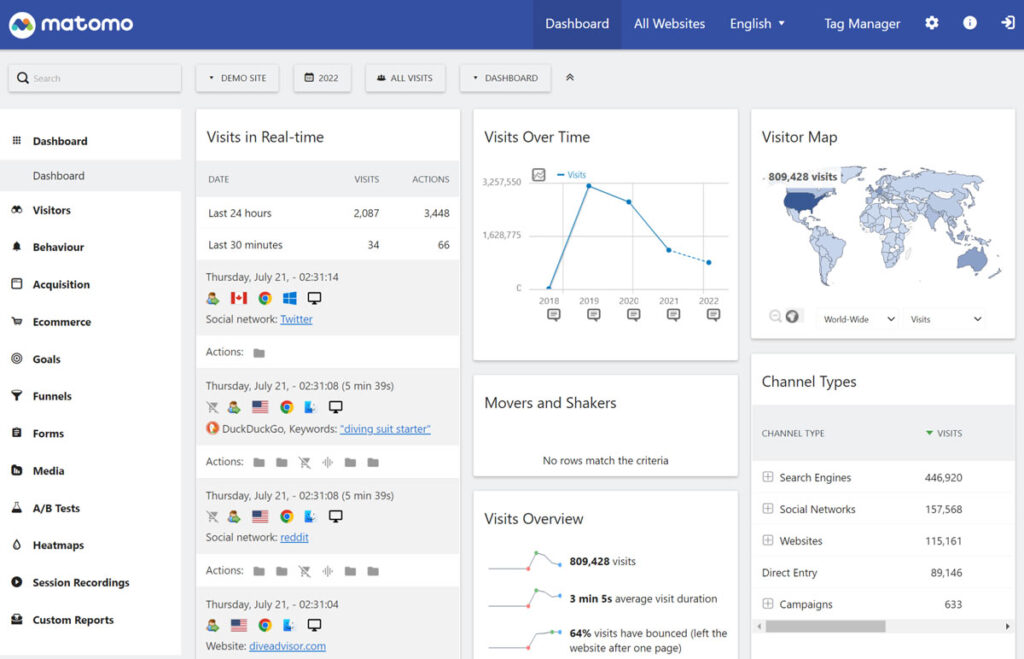
Best Features
Matomo’s open-source platform guarantees absolute data ownership—a major draw for companies that prioritize privacy and confidentiality. The platform excels in e-commerce tracking and campaign tracking along with an easy customization of dashboards.
- Complete Data Ownership: Unlike GA4, it ensures absolute data confidentiality avoiding third-party access.
- E-Commerce Tracking: Detailed insights into e-commerce performance are unmatched by GA4.
- Customizable Dashboards: Allows for easier navigation compared to GA4’s simplified and rigid dashboard.
Why It’s a Worthy Alternative: If data privacy is important to you or if you’re uncomfortable with the idea of third-parties accessing your data – a caveat with Google Analytics 4 – Matomo should be your go-to choice.
2. Heap
Heap is a digital insights platform that provides extensive data analytics capabilities without the need for constant tracking setup or manual tweaking.
By automatically capturing user interactions across your web and mobile platforms, Heap eliminates the complexities of event tracking.
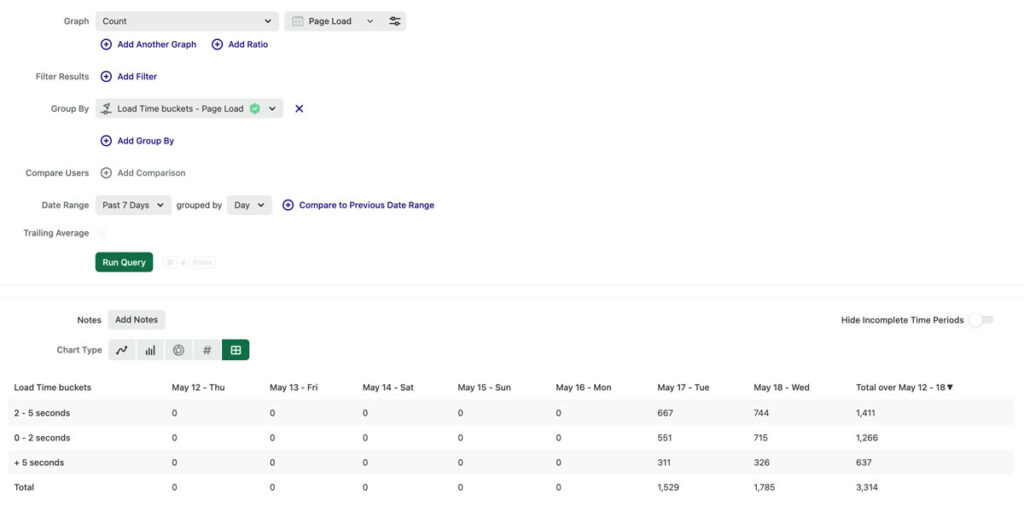
Best Features
Heap indeed brings many advantages. Two standout features include automatic event capture and retroactive analytics. Its ability to capture every click, swipe, tap or form change automatically, without any preset definitions or extra code, sets it apart from GA4. Moreover, its innovative feature – Retroactive Analytics allows businesses to define and analyze historical data retrospectively without having previously decided to track that specific action.
- Automatic Event Capture: Unlike predefined tracking in GA4, Heap automatically captures every interaction on your site or app.
- Retroactive Analytics: This unique feature allows retrospective analysis of previous user actions, something not viable with GA4.
- Personalized User Behavior Insights: Heap provides a granular perspective on individual user activities falling beyond GA4’s scope.
Why Use Heap
With its automation features that boost efficiency and the allowance for retroactive analytics improving business agility, Heap serves as an ideal platform for teams that value comprehensive insights but wish to avoid becoming entangled in technical intricacies of data analytics.
3. Woopra
Woopra stands out with its revolutionary approach to understanding customer behavior through a wide lens. It’s an end-to-end customer analytics tool that visualizes every customer touchpoint within your website. Perfect for improving user experiences, Woopra brings an in-depth perspective on how users interact with your digital platforms.
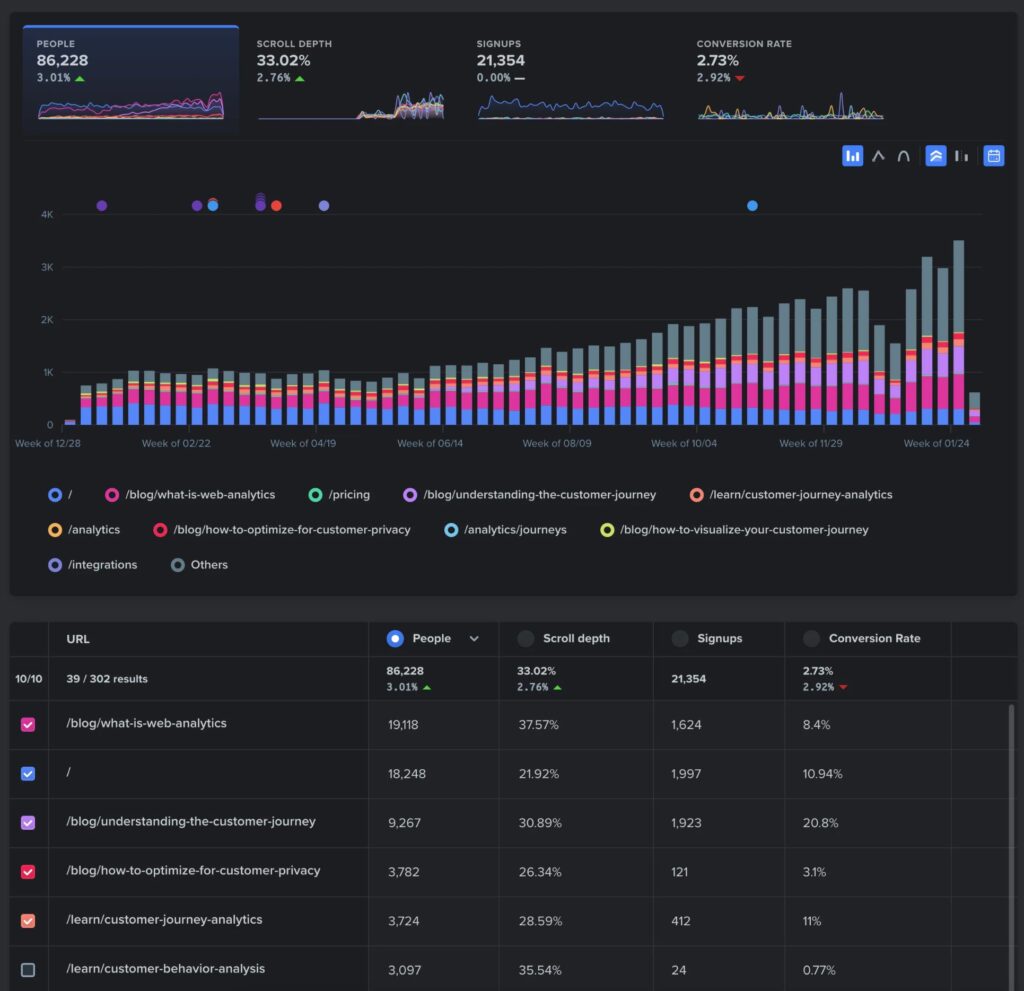
Best Features
Woopra provides high visibility into customer behavior. From customer journey mapping to retention analysis, this platform is all about personalization. It allows for sophisticated segmentation not just based on demographics but also on behavior—an aspect missing from GA4.
- Customer Journey Mapping: Provides visual representation of user interactions unlike GA4.
- Retention Analysis: Allows deep dive into customer loyalty and repeat business.
- Behavioral Analytics: Offers segmentation based on user behavior giving granular insights that aren’t available in GA4.
Why Use Woopra
If understanding consumer behavior is your main priority, Woopra’s focus on individual-level tracking makes it a superior option compared to GA4.
4. Kissmetrics
Kissmetrics focuses heavily on data science-based insights to drive conversions and foster business growth. It helps businesses better understand their customers by tracking key interactions and funnel progressions systematically.
Kissmetrics has proven its value by providing behavioral tracking and analysis that cultivate stronger customer relationships.
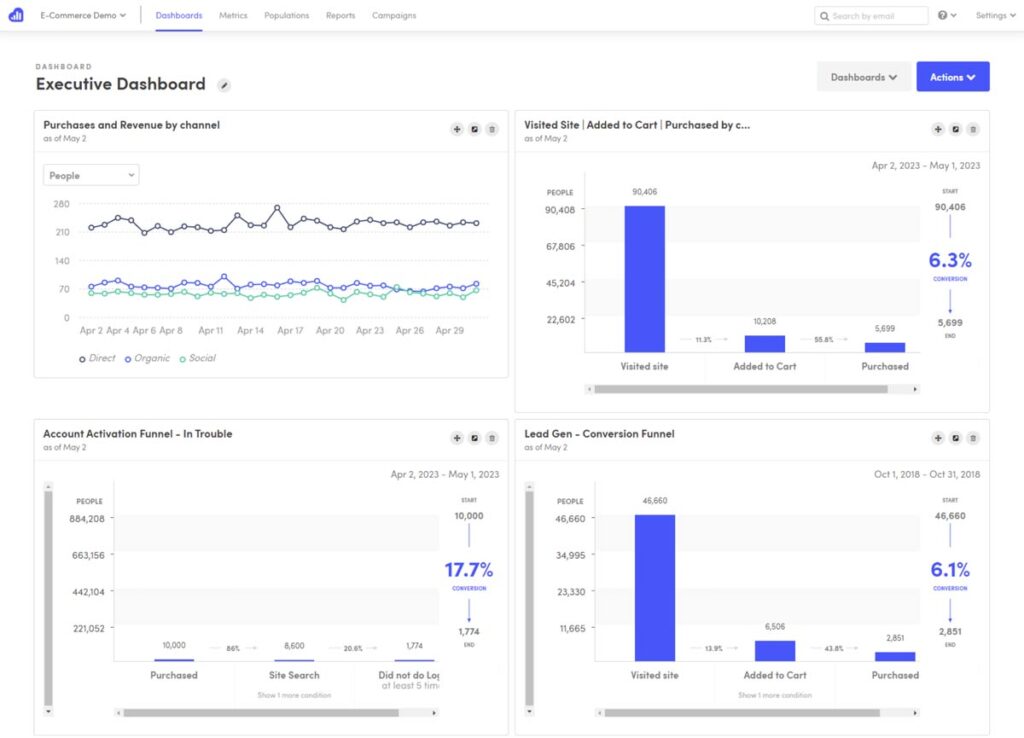
Best Features
Kissmetrics excels in behavioral analytics and emphasizes on customer engagement. This platform provides automated email campaigning and efficient A/B testing unlike GA4. The churn analysis offered can be particularly useful in retaining existing customers.
- Behavioral Analytics: Allows for tracking individual user journey, comparatively more robust than GA4.
- Automatic Email Campaigns: Not available in GA4, this feature helps in user engagement.
- Churn Analysis: This feature aids in identifying elements causing users to leave, not as elaborate in GA4.
Why Use Kissmetrics
Kissmetrics emphasizes individual-level tracking over broad-strokes approach of GA4, helping better understand user behavior so you can improve retention rates.
5. Mixpanel
Mixpanel is a powerful user behavior analytics tool that paves the way for businesses to understand how users interact with their apps or websites. It’s primarily geared towards product teams who aim to make informed decisions backed up by accurate usage analytics.
Mixpanel provides actionable insights into what makes users stick around long-term while also analyzing aspects of a product leading them away.
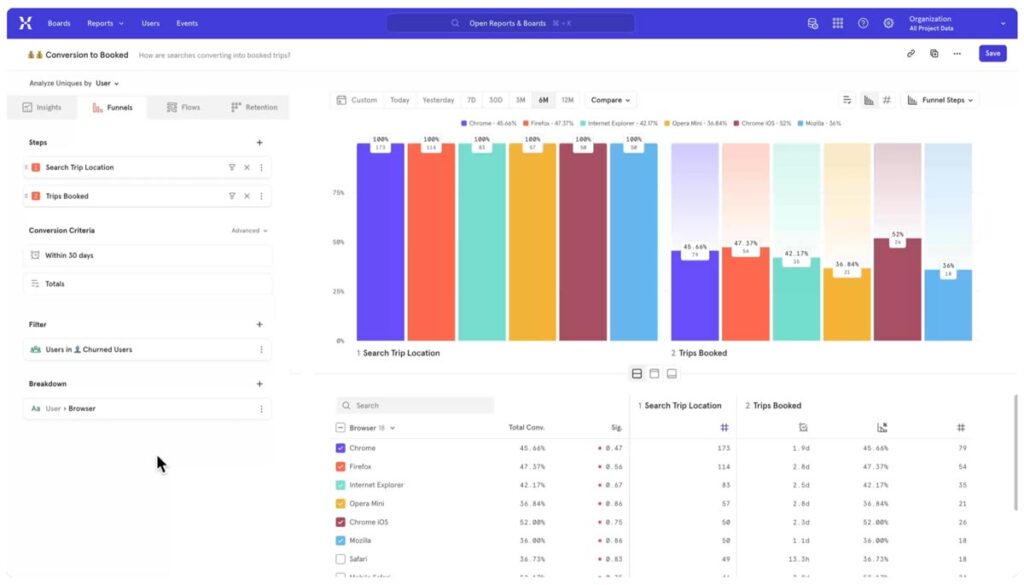
Best Features
Mixpanel’s feature set revolves around how users interact with a product or service. It offers granular product usage analytics at an individual user level—an area where GA4 lags. Moreover, the tool does real-time event tracking and provides data-driven insights resulting from user behavior trends.
- In-App A/B testing: Unlike GA4, Mixpanel allows for direct A/B testing within the app interface.
- Product Usage Analytics: Provides a more detailed analysis individually compared to GA4.
- Real-Time Event Tracking: Ensures up-to-the-minute data accuracy which is more robust than GA4’s sampling method.
Why Use Mixpanel
If you have an app-based business or prioritize in-depth product engagement stats, the transition from GA4 to Mixpanel could be worthwhile. It offers more granular understanding of product usage per individual user compared to GA4.
Understanding the Limitations of GA4
Even with its advanced features and comprehensive tracking abilities, GA4 is not without its shortcomings, prompting many to seek alternatives.
Firstly, GA4 has a learning curve that some users might find steep. For individuals accustomed to Universal Analytics – the predecessor to GA4 – the transition can be quite challenging due to the lack of streamlined navigation and the introduction of new terminologies.
It’s sad when something you know and love gets worse. Unfortunately, some features that were easily accessible in Universal Analytics are no longer available or are buried under layers of navigation in GA4. This includes simple reports such as the organic keywords report and a detailed breakdown of social media traffic sources.
Another criticism comes from data sampling – GA4 offers reporting based on data sampling which can lead to inaccuracies or discrepancies in reports especially for large volume websites.
As if these weren’t enough, with GA4, many marketers feel like they’ve lost control over analytics configurations. Things like event tracking setup have become quite a bit more complex compared to Universal Analytics.
Finally, the absence of some crucial features such as reverse goal path analysis and term cloud for onsite search terms also leave the users wanting more from GA4.
Key Features to Look for in an Alternative to GA4
When exploring GA4 alternatives, certain key features could drastically enhance the user experience and address specific business needs better than Google Analytics 4. Here are several key aspects you should consider:
- Ease of Use: The software should be easy to understand and navigate, regardless of your proficiency level. For example, it should offer an intuitive interface and clear metrics presentation.
- Comprehensive Reporting: The alternative should provide detailed reports on not only the amount of traffic but also the source of traffic, links clicked, time spent on site, conversion rates, bounce rates and more.
- Real-Time Analytics: You should opt for a platform that offers real-time analytics as they give you an immediate understanding of what’s currently happening on your website.
- Customization Options: The tool should enable you to configure reports and dashboards based on your specific requirements.
- Data Accuracy: As GA4 often utilizes data sampling for its reports, finding a platform that emphasizes data accuracy without sampling may be beneficial.
- Advanced Tracking Capabilities: Your analytics tool must accurately track and represent customer journeys across different platforms or devices.
- Privacy Compliance: To ensure user-privacy, it’s crucial that the tool adheres to strict privacy regulations like GDPR and CCPA.
Using an analytics tool with these features, you can garner quality insights while having a smoother navigation experience.
Almost Time to Bounce
So, while Google Analytics 4 is a powerful tool with a multitude of capabilities, it may not be the right fit for every business. The alternatives we outlined offer unique features and benefits tailored to address different business needs and objectives.
From automated event tracking to enhanced data privacy, customizable dashboards to superior customer journey mapping, all these platforms bring something unique to the table. You can choose an alternative based on whether you want to self-host with Matomo, need an easy-to-understand interface like Heap or a better view of customer behavior like Woopra, more focus on user engagement like Kissmetrics or granular product usage analytics like Mixpanel.
Remember that the effectiveness of these tools will largely depend on your business type, size, objectives and specific requirements. Therefore, choose the one that fits best with your needs and helps drive growth efficiently and effectively.
